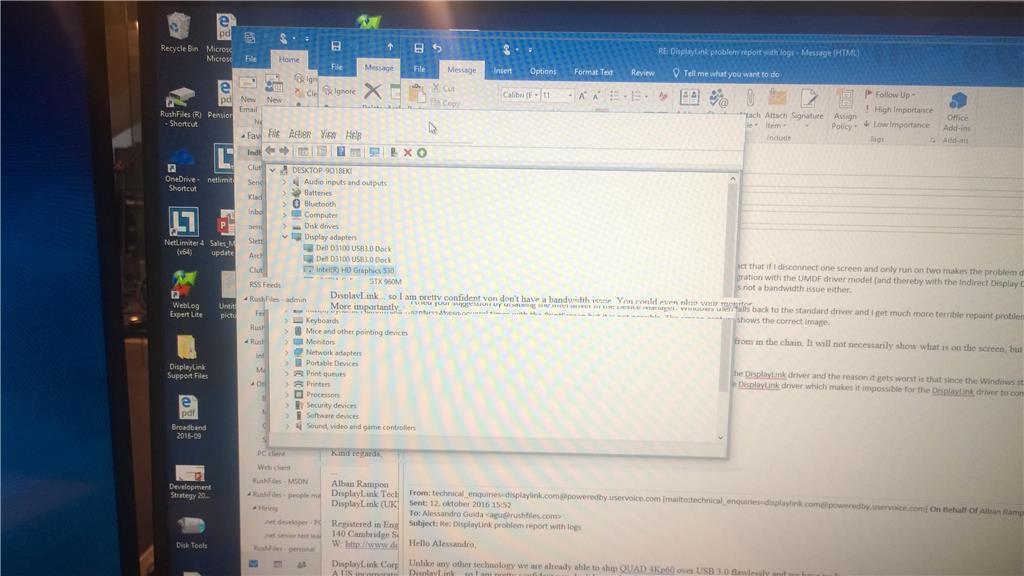Hi Ian,
Please find attached a screenshot of Microsoft SQL Server Management Studio where the fault is occurring. The black bars on the bottom of the main view appear after a resize to full screen.

Here are the versions numbers of the application too:

It also happened in Visual Studio Community 2015:

I have removed certain elements in the page, such as file names, file content and project name. The fault I wanted to highlight is on the top right and center left where the screen is not refreshing correctly.
Visual Studio Details:
Microsoft Visual Studio Community 2015
Version 14.0.24720.00 Update 1
Microsoft .NET Framework
Version 4.6.01586
Installed Version: Community
Visual Basic 2015 00322-20000-00000-AA076
Microsoft Visual Basic 2015
Visual C# 2015 00322-20000-00000-AA076
Microsoft Visual C# 2015
Visual C++ 2015 00322-20000-00000-AA076
Microsoft Visual C++ 2015
Windows Phone SDK 8.0 - ENU 00322-20000-00000-AA076
Windows Phone SDK 8.0 - ENU
Application Insights Tools for Visual Studio Package 1.0
Application Insights Tools for Visual Studio
ASP.NET and Web Tools 2015.1 (Beta8) 14.1.11106.0
ASP.NET and Web Tools 2015.1 (Beta8)
ASP.NET Web Frameworks and Tools 2012.2 4.1.41102.0
For additional information, visit http://go.microsoft.com/fwlink/?LinkID=309563
ASP.NET Web Frameworks and Tools 2013 5.2.30624.0
For additional information, visit http://www.asp.net/
Common Azure Tools 1.5
Provides common services for use by Azure Mobile Services and Microsoft Azure Tools.
Microsoft Azure Mobile Services Tools 1.4
Microsoft Azure Mobile Services Tools
MySQL for Visual Studio 1.2.6
Data design and management tools for MySQL. Copyright © 2007-2015 Oracle, Inc.
NCrunch
Continuous Testing Tool for .NET
Copyright © 2010-2015 Remco Software Ltd
NuGet Package Manager 3.3.0
NuGet Package Manager in Visual Studio. For more information about NuGet, visit http://docs.nuget.org/.
PreEmptive Analytics Visualizer 1.2
Microsoft Visual Studio extension to visualize aggregated summaries from the PreEmptive Analytics product.
SQL Server Data Tools 14.0.50616.0
Microsoft SQL Server Data Tools
TypeScript 1.7.6.0
TypeScript for Microsoft Visual Studio
Visual Studio Tools for Universal Windows Apps 14.0.24720.00
The Visual Studio Tools for Universal Windows apps allow you to build a single universal app experience that can reach every device running Windows 10: phone, tablet, PC, and more. It includes the Microsoft Windows 10 Software Development Kit.