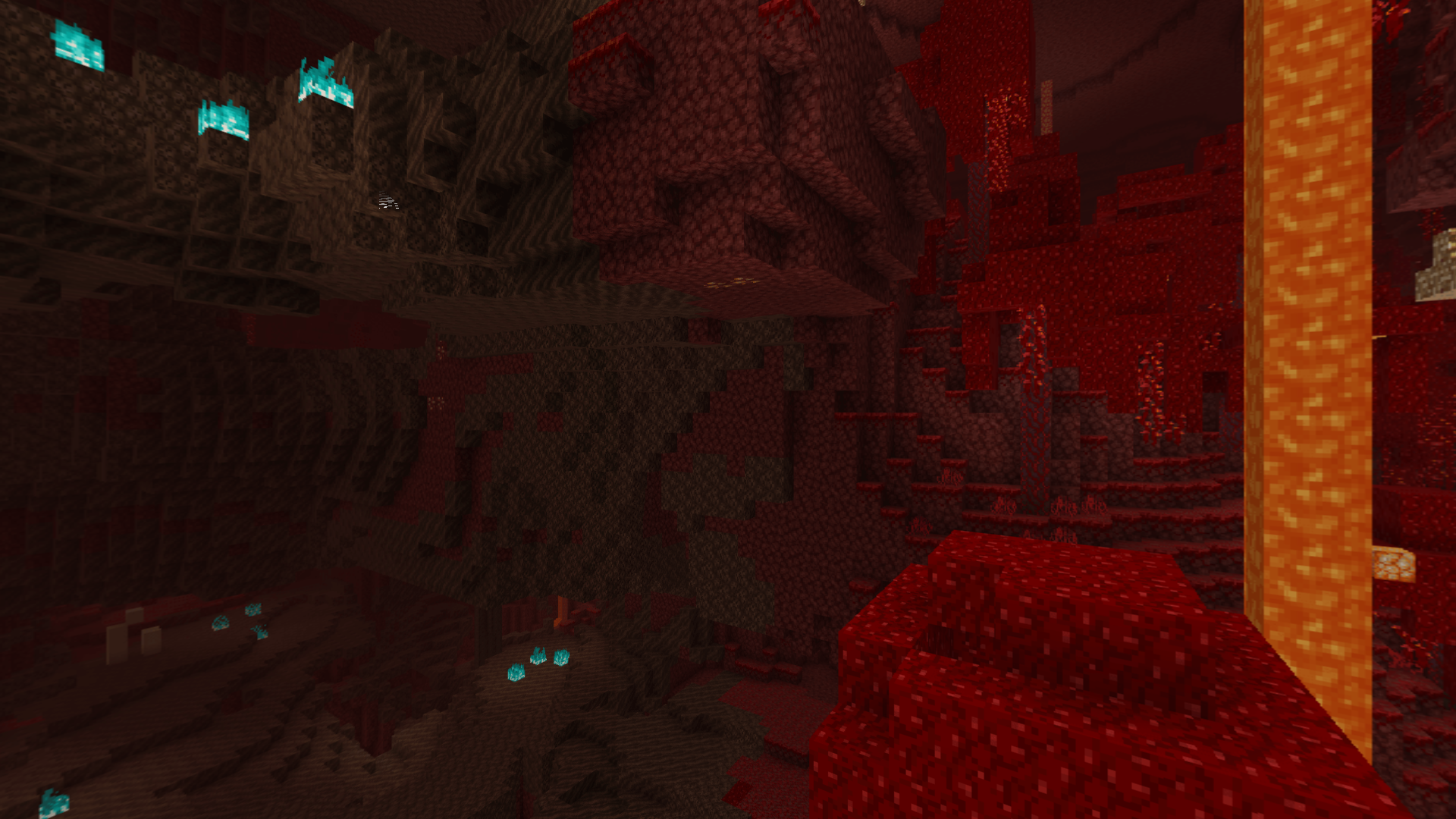I'm struggling to fix this issue for several days straight now.
When I start Minecraft I only see the title screen without any buttons but when I randomly left click I press on the buttons but I just can't see anything. It worked once and I started a game and the textures were glitching all over my screen. I tried checking my gpu drivers again and started the game again and from then on I'm seeing the blank title screen again. All of my drivers are updated and checked several times, I tried everything... Please help me :(