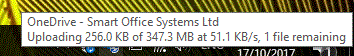Hi Ben,
Please help to confirm the following information for further investigation:
1.Make sure the version of your OneDrive sync client
is the latest(17.3.7073.1013).
If not, please uninstall it and install the latest one in
Download part in
this article.
2.How is your OneDrive deployed? Did you download and install it by yourself or is it deployed by your administrator?
If OneDrive is deployed by your administrator, you can try to modify the related registry key value to change the speed of Uploading or downloading.
Please refer to Set the maximum upload/download throughput that OneDrive .exe uses parts in
this article.
WARNING: Using Registry Editor incorrectly can cause serious problems that may require you to reinstall your operating system. Microsoft cannot guarantee
that problems resulting from the incorrect use of Registry Editor can be solved. Use Registry Edit at your own risk. You can back up your registry first.
It also applies to Windows 10
3.If the speed of uploading or downloading files is still slow which is like the screenshots you provided before(showing 1 file remaining), please move the affected file both from local
sync folder and online location.
After the syncing status disappears from the OneDrive menu, put the file back
in the sync folder again to restart the synchronization.
Besides, please also try to create a new file (for example, Word document), drag the file to local sync folder, check if the speed is still slow.
4.For the previous affected files, are they created and stored in your local computer? Or they are shared files? Please help to clarify it.
5.Where are the files stored online? In OneDrive for Business or SharePoint online site?
If the issue still exists after you try all the suggestions above, please provide your tenant information and related logs in private message.
To protect your privacy, I have sent you a private message to collect the information.
You can check the PM via the link below:
https://answers.microsoft.com/en-us/privatemessage/inbox
We appreciate your time and effort.
Regards,
Tina