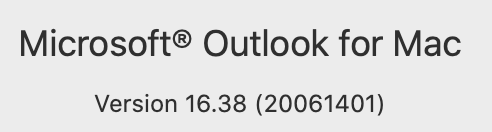May 10, 2024
Outlook Forum Top Contributors:
April 9, 2024
Contribute to the Outlook forum!
Click here to learn more 💡
Please keep in mind that the Microsoft account recovery process is automated, so neither Community users, Microsoft moderators, nor Microsoft live support will be able to assist in the process. We recommend checking out the following resources for help in regaining access to your account:
· I can't sign in to my Microsoft account - Microsoft Support
· Help with the Microsoft account recovery form - Microsoft Support
· How to recover a hacked or compromised Microsoft account - Microsoft Support
February 27, 2024
Hello! Are you trying to recover or access your Microsoft Account?
Please keep in mind that the Microsoft account recovery process is automated, so neither Community users, Microsoft moderators, nor Microsoft live support will be able to assist in the process. We recommend checking out the following resources for help in regaining access to your account:
· I can't sign in to my Microsoft account - Microsoft Support
· Help with the Microsoft account recovery form - Microsoft Support
· How to recover a hacked or compromised Microsoft account - Microsoft Support
Outlook for Mac Not downloading some gmail messages
Report abuse
Thank you.
Reported content has been submitted
Currently win11 Pro & O365 Bus, multiple devices
Report abuse
Thank you.
Reported content has been submitted
Was this reply helpful?
Sorry this didn't help.
Great! Thanks for your feedback.
How satisfied are you with this reply?
Thanks for your feedback, it helps us improve the site.
How satisfied are you with this reply?
Thanks for your feedback.
* Beware of scammers posting fake support numbers here.
* We are happy and always here to help you, and share the Microsoft 365 for business online information with you.
Report abuse
Thank you.
Reported content has been submitted
Was this reply helpful?
Sorry this didn't help.
Great! Thanks for your feedback.
How satisfied are you with this reply?
Thanks for your feedback, it helps us improve the site.
How satisfied are you with this reply?
Thanks for your feedback.
Thanks Shyamal -
My client is:
Couple of additional pieces of information:
Yesterday I deleted my gmail account from my Mac Outlook client and then reconnected it. It downloaded all of the emails but only up to June 17 (!?) although new emails started successfully downloading. I checked the apple mail app and my iPhone and all of the emails had successfully downloaded.
This morning I checked my phone first and read some of my emails on the phone. When I checked the Outlook client on my Mac none of the emails that had downloaded to the phone had downloaded to the Mac but they did download to Apple Mail. My Mac hibernates after a certain period of time. When I logged in, new mails started arriving but the existing emails did not download.
I will try disconnecting the other clients on the weekend as I can't afford to miss critical emails during the business week. (I missed two critical emails on Monday which brought this situation to my attention.) Nonetheless, I have had no problem with this configuration for over 2 years so something has changed. I guess it will take a while to sort out.
Sorry for all the detail but I think this is a bug/feature. Somehow the Outlook client for Mac is not recognizing emails that have been downloaded to the iPhone first - since this was happening before I reconnected Apple Mail. When the Mac is up and running the Outlook client is first in line for the new emails so it works fine. But if the Mac is offline and the iOS Client downloads the emails, something 'confuses' the Mac Outlook client and it doesn't download the emails. Not sure how that is possible since it is above my pay grade but those are my observations.
Report abuse
Thank you.
Reported content has been submitted
Was this reply helpful?
Sorry this didn't help.
Great! Thanks for your feedback.
How satisfied are you with this reply?
Thanks for your feedback, it helps us improve the site.
How satisfied are you with this reply?
Thanks for your feedback.
Report abuse
Thank you.
Reported content has been submitted
Was this reply helpful?
Sorry this didn't help.
Great! Thanks for your feedback.
How satisfied are you with this reply?
Thanks for your feedback, it helps us improve the site.
How satisfied are you with this reply?
Thanks for your feedback.
* Beware of scammers posting fake support numbers here.
* We are happy and always here to help you, and share the Microsoft 365 for business online information with you.
Report abuse
Thank you.
Reported content has been submitted
Was this reply helpful?
Sorry this didn't help.
Great! Thanks for your feedback.
How satisfied are you with this reply?
Thanks for your feedback, it helps us improve the site.
How satisfied are you with this reply?
Thanks for your feedback.
Hi Shyamal - all of the old emails have successfully synced from gmail but they stop at June 17. The behaviour continues. Even though I turned off my iPhone last night, this morning when Iogged into my Mac the messages that had come into gmail overnight did not download or sync with the Outlook client. They did sync with my iPhone when I turned it back on and Apple Mail when opened it. And all new emails sync with the Outlook client on the Mac.
I will contact support within Outlook but I am pretty sure this is a bug/feature.The question of where the bug/feature lies (Outlook or Google IMAP) is difficult to ascertain. However, I am sure the two largest software companies in the world will stop at nothing to help me... :-)
Report abuse
Thank you.
Reported content has been submitted
Was this reply helpful?
Sorry this didn't help.
Great! Thanks for your feedback.
How satisfied are you with this reply?
Thanks for your feedback, it helps us improve the site.
How satisfied are you with this reply?
Thanks for your feedback.
* Beware of scammers posting fake support numbers here.
* We are happy and always here to help you, and share the Microsoft 365 for business online information with you.
Report abuse
Thank you.
Reported content has been submitted
Was this reply helpful?
Sorry this didn't help.
Great! Thanks for your feedback.
How satisfied are you with this reply?
Thanks for your feedback, it helps us improve the site.
How satisfied are you with this reply?
Thanks for your feedback.
I am having this same problem. I use Outlook for Mac for my gmail for the past three years and had no problems until recently. When some but not all emails load.
I deleted and re-booted the account in outlook.
The problem I am having now is that emails received overnight are not synching on my mac. They are syncing on my phone but not on the mac. They will start synching again in the morning after I forward overnight emails to myself.
Report abuse
Thank you.
Reported content has been submitted
1 person found this reply helpful
·Was this reply helpful?
Sorry this didn't help.
Great! Thanks for your feedback.
How satisfied are you with this reply?
Thanks for your feedback, it helps us improve the site.
How satisfied are you with this reply?
Thanks for your feedback.
* Beware of scammers posting fake support numbers here.
* We are happy and always here to help you, and share the Microsoft 365 for business online information with you.
Report abuse
Thank you.
Reported content has been submitted
Was this reply helpful?
Sorry this didn't help.
Great! Thanks for your feedback.
How satisfied are you with this reply?
Thanks for your feedback, it helps us improve the site.
How satisfied are you with this reply?
Thanks for your feedback.
Question Info
Last updated April 30, 2024 Views 2,099 Applies to:
- Outlook
- /
- Mac
- /
- Outlook for Mac
- /
- For home