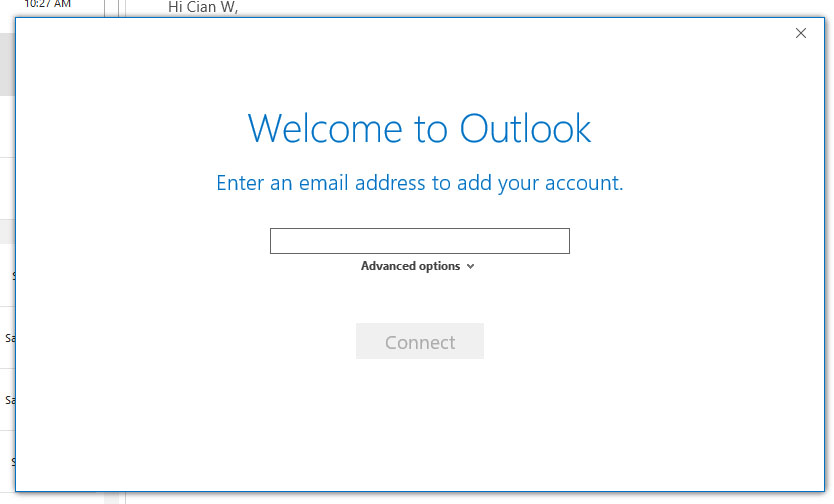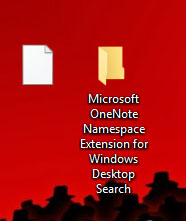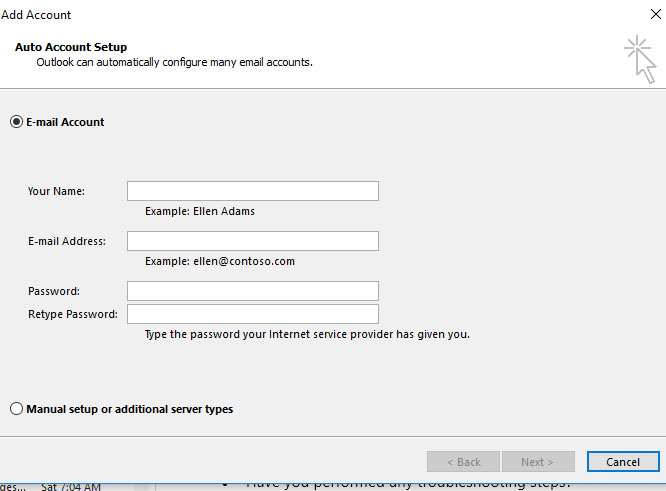Hi all,
Anyone else have this issue?
Problems with adding an account in outlook 365
I've tried on 2 computers also and same issue (tried many many times)
Error says:
Adding *** Email address is removed for privacy *** (not my real email address)
Something went wrong
We couldn't create the outlook data file. Make sure the disk you're saving to isn't full or write protected and that the file isn't being used.
I have 220GB free on this computer (over 50GB on the other computer) and disk isn't write protected on either computer
The strange thing is it actually creates a data file as the pane on the left show the data file and going into data files TAB also show the data file.
I can't delete it as it says:
This data file is associated with a mail account. To remove it use the "email" tab
The only way I've found is find the file location on C: and delete them that way, then right click on data file on folder pane and click close
Version 1709 (build 8528.2139 click-to-run)
Known issue?? work around or fix?
Moved from: [Outlook.com / Email / Adding email accounts]