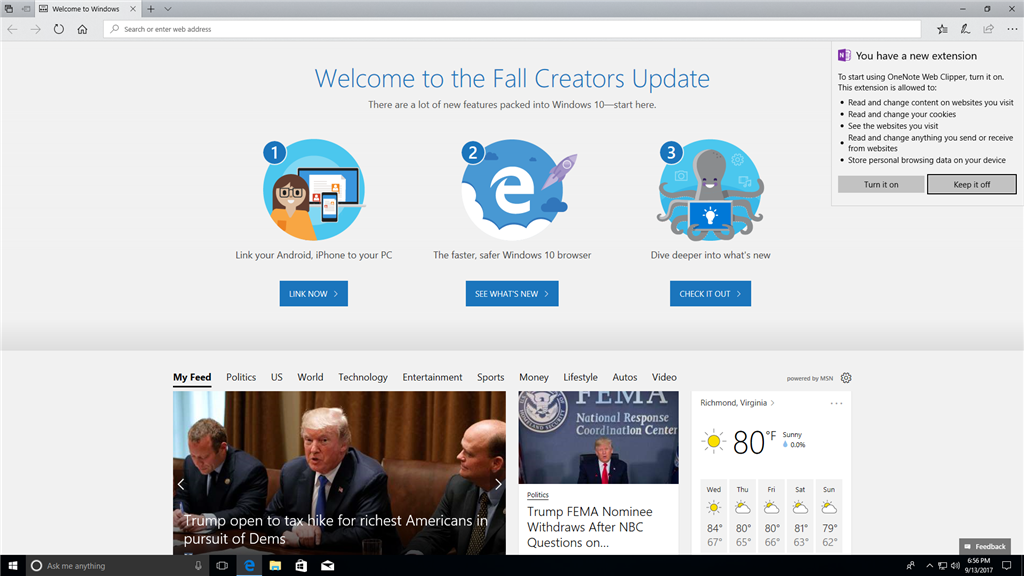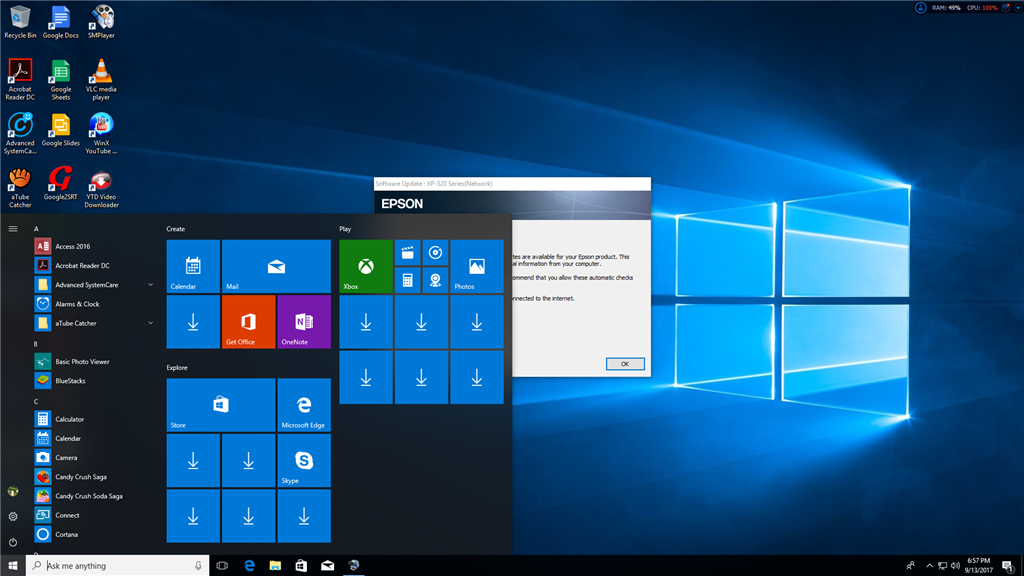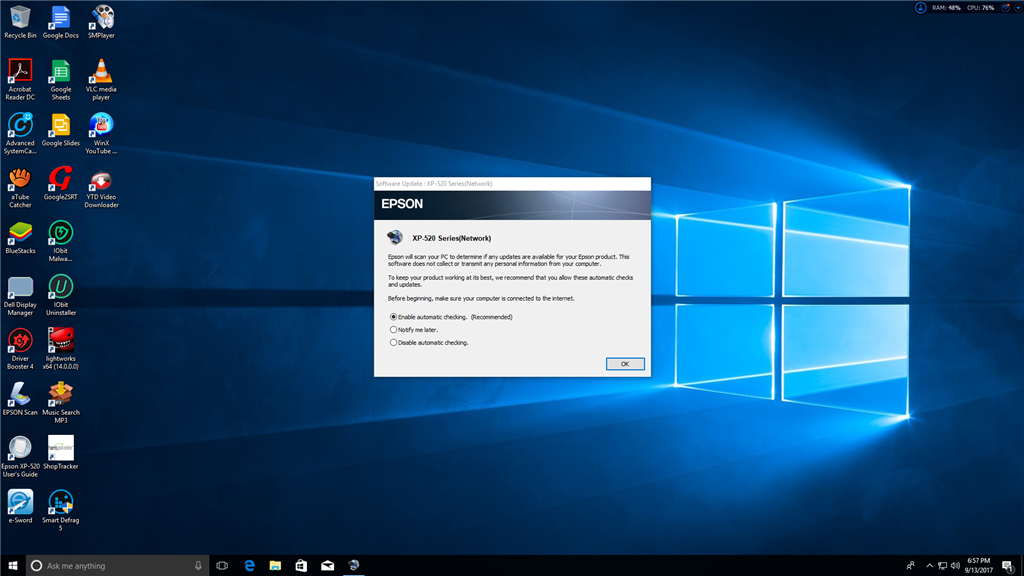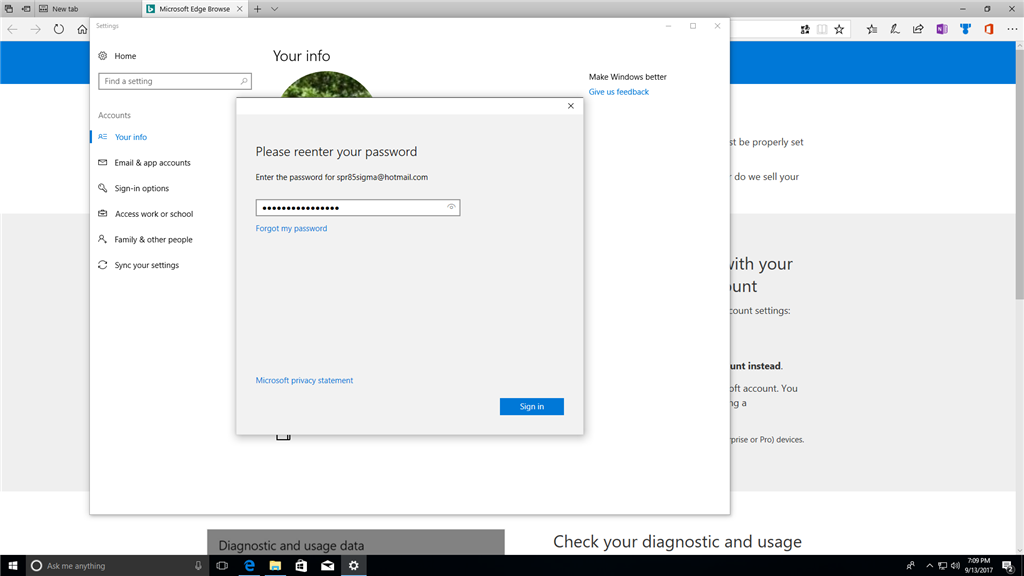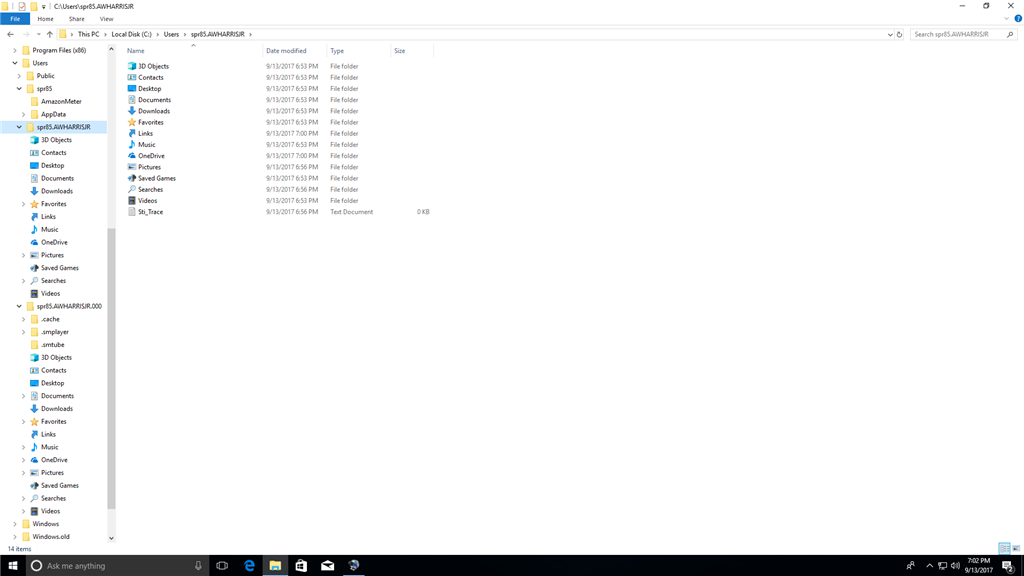After running DISM.exe, I was able to use the vast majority of the apps that were not operational. There were a couple that I downloaded from the store that continued to open briefly and then close.
I HAVE, HOWEVER, BEEN EXPERIENCING A BIGGER PROBLEMS WITH THE WINDOWS INSIDER UPDATE! As mentioned in my post above, my entire PC was RESET. This has occurred in 3 of 4 updates (16275, 16281 AND NOW 16288). Before taking the time to put the files back into
place, download deleted apps, etc. I did take some screenshots of what my PC looks like after THIS UPDATE (16288)
Here is a list of what occurred:
1. File Explorer "RESET" with NONE of my old files transferred into the "new" file explorer. Instead they are found under Users, where I find a number of files containing the files that SHOULD have stayed in place during the update. Notice in the screenshot
the variations on my Computer's name attached to these files. This, of course, also means that my lock screen and background photos did not display after the upgrade.
2. My OneDrive files are intact, but will have to be MOVED to the new file explorer in order to avoid having them sync to the new location, once I RESTART OneDrive. I learned this the hard way after my pc was reset with Build 16275.
3. ALL Apps and webpages have been unpinned from my taskbar.
4. Start Menu RESET.
5. Microsoft EDGE has been RESET (including start pages) and the extensions had to be reactivated.
6. Some minor problems restarted my Office Applications.
7. Had to "verify" my account as if this were a new PC.
8. Other minor problems, BUT THE BIGGEST PROBLEM IS THAT THE UPDATES ARE NOT LEAVING MY PC IN THE STATE IT WAS IN BEFORE THE UPDATE.
This also happened with the computer, I maintain for my mother. I am on the fast ring and I keep hers on the slow ring. BUILD 16278 TOTALLY reset her computer and I ended up having to put all files back in place, etc.
I am not sure what the underlying problem is, but am hoping to get some helpful feedback. The attached screenshots show how my computer looks right now. I wanted to wait for a new build with the hopes that it would go smoothly without this type of disruption,
but decided that if it occurred again, I would send screenshots, before putting everything back into place. Overall, with the exception of the few apps that I could not get to function, my PC functions well.
I also failed to mention that my PC is a Dell OptiPlex 760 (4 GB Ram--I need more! LOL, 1TB hard drive, dual core), Windows 10 64bit Pro). My other PC is a Dell OptiPlex 780 (4 GB Ram, 250 GB Hard Drive, Windows 10 64-Bit Pro).
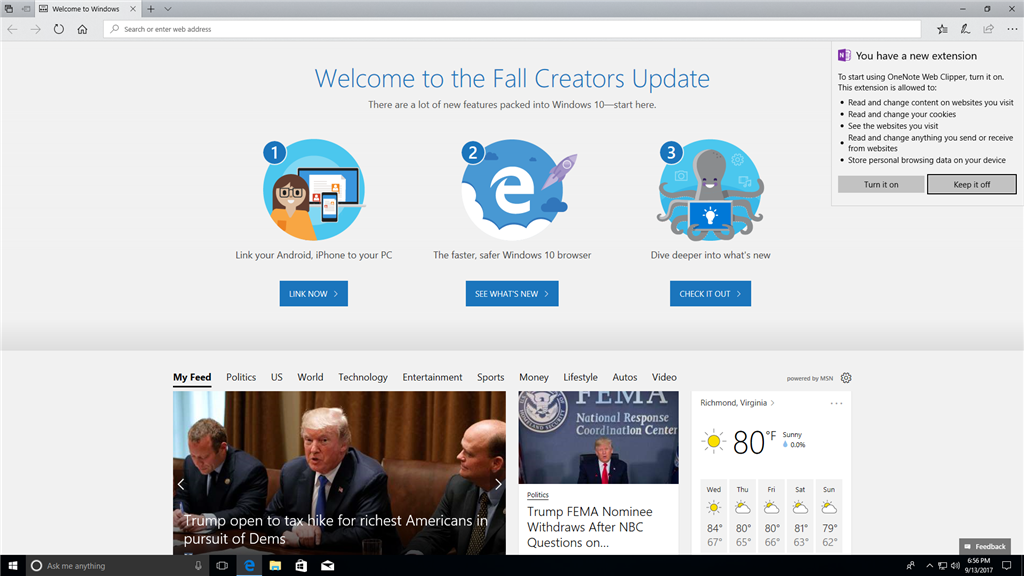
Edge browser has been total reset. Notice "You have a new extension." Furthermore, I don't have "My Feed" set for any news. Had to reset my start page and will later have to re-enter the pages that I have open when I open the Edge Browser.
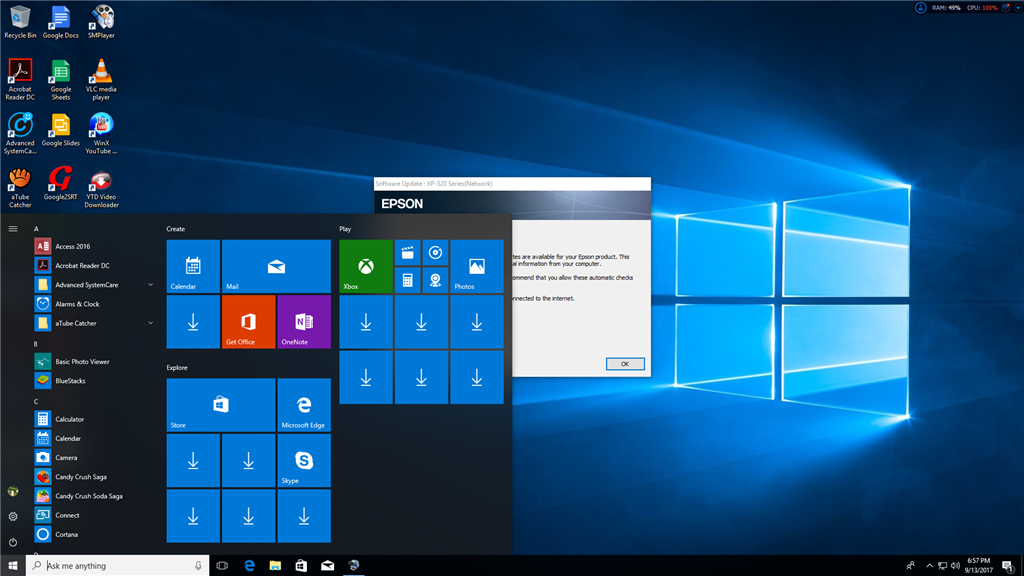
Start Menu totally RESET! Software for my network printer had to be updated for some reason.
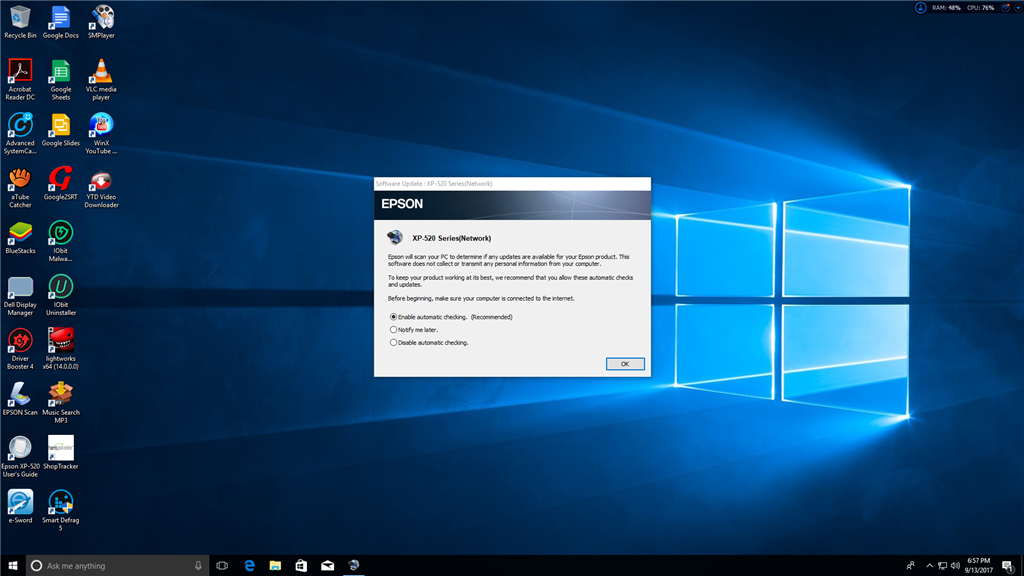
Desktop is reset. I NEVER have these on my desktop, opting to use the desktop shortcut on the taskbar.
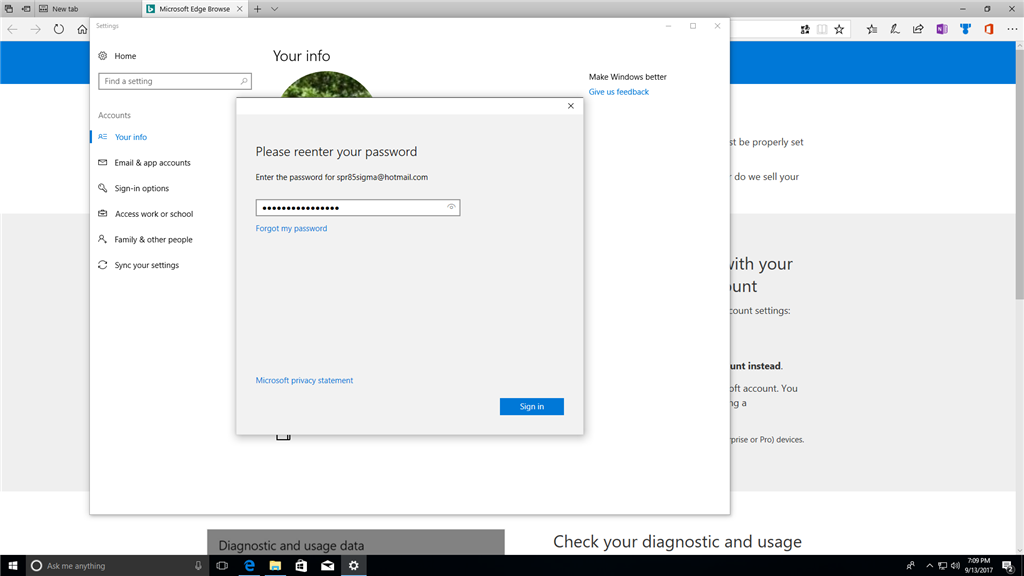
I had to "verify" my account with my password. This did not occur during the two previous disruptive updates.
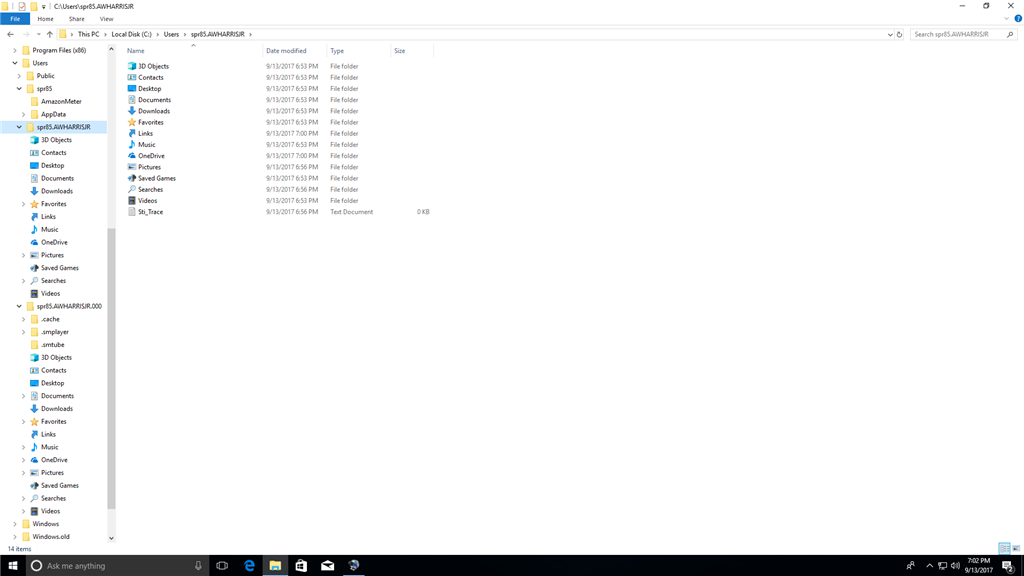
File Explore has, once again, been RESET. MY Files are safe on the PC, BUT NOT in the new File Explorer.
I have been an Insider since June 2015 with no problems and continue to enjoy the program. Just curious about the sudden disruptive updates for my PC. I have not read or heard of any other Insiders with this problem. I hope the screenshots
will help some of you guys gain some insight into what may be happening.
I generally format my PC's twice per year and do a clean Windows Install. I am thinking that I may have to do one soon. LOL! Thank you for your assistance in advance.
Thanks for any feedback and/or suggestions you can provide.