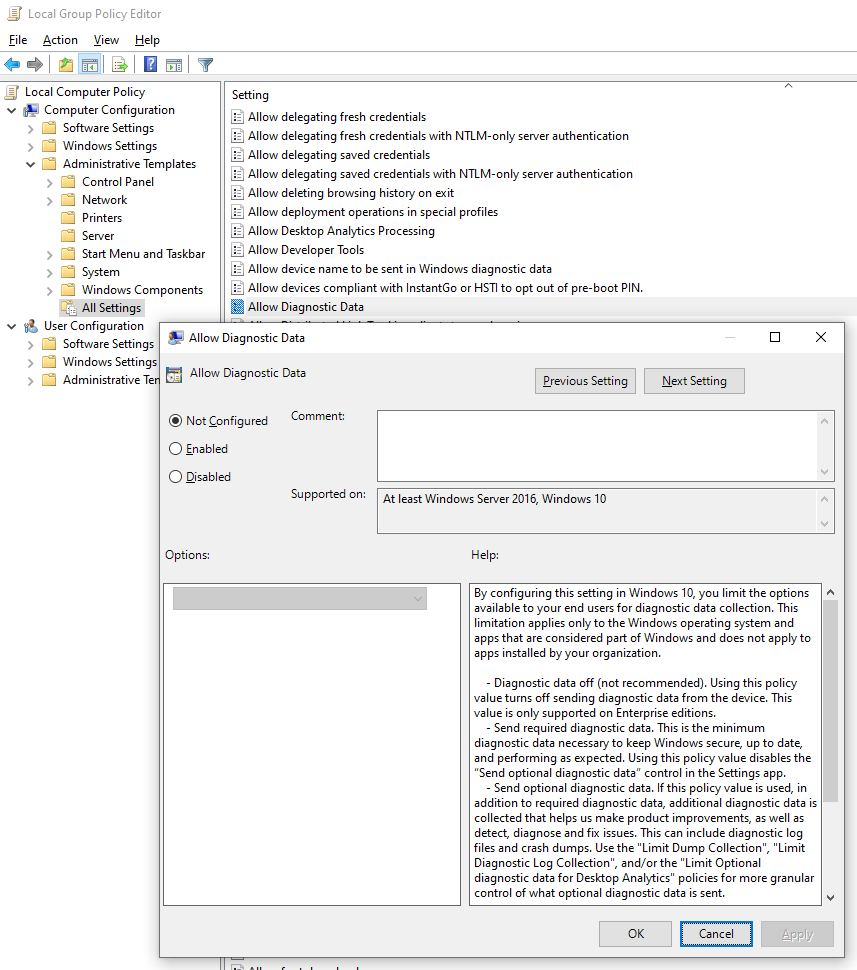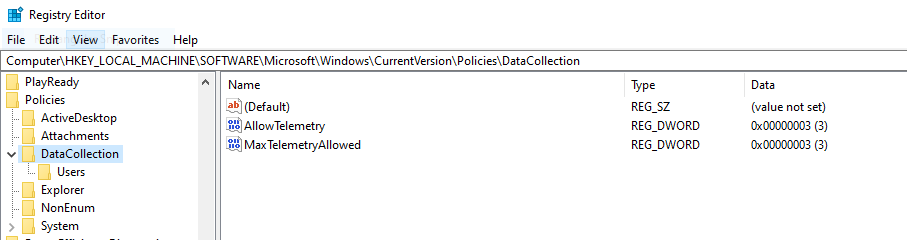Hello Windows Insiders!
As part of the Microsoft initiative to increase transparency and control over data, we’re making some changes to the Settings app and Group Policy settings in Windows Insider builds this month. Let’s review the current diagnostic data settings and the changes that are forthcoming.
NOTE: These changes are being done via Windows 10 Insider Preview builds only and are subject to change.
Current State:
As it stands today, there are four settings for diagnostic data:
-
0 – Security
-
1 – Basic
-
2 – Enhanced
-
3 – Full
To participate in preview build flighting, it is required that a device be set to either Enhanced or Full.
What Is Changing:
There are two notable changes are occurring for diagnostic data settings:
-
The “Enhanced” (level 2) option is being removed.
-
The remaining settings are being renamed
Below is a comparison chart to outline the shift:
| Diagnostic Level | Old Name | New Name |
| 0 | Security | Diagnostic Data Off |
| 1 | Basic | Required Diagnostic Data |
| 2 | Enhanced | - |
| 3 | Full | Optional Diagnostic Data |
As part of this change, any device that was previously set to Enhanced will be defaulted to Basic. This will result in some devices not receiving flights as expected. Enabling Optional Diagnostic Data will set the device to diagnostic level 3 (formerly Full) and return users to flighting as expected.
If you are a commercial customer and choose to send Optional diagnostic data, in the future we will also be providing more granular Group Policy settings to configure the data that is collected within your organization. We will publish additional information about the revised diagnostic policies as we approach public release. In the interim, please review the Microsoft Privacy Report for more information about our data collection practices.
Is My Device Affected? How Do I Adjust Diagnostic Data Settings?
If you believe your device is affected by this change, please review the following:
My device *IS NOT* enterprise-controlled:
-
You will be offered Build 19577
-
You will need to enable Optional Diagnostic Data to receive additional builds
-
Navigate to Settings > Privacy > Diagnostics & feedback
-
Change the Send Optional Diagnostic Data toggle from Required to Optional
-
Reboot your device
-
Scan for updates
-
You will now continue to be offered preview builds
My device *IS* enterprise-controlled and I set Diagnostic Data settings manually
If your device Azure Active Directory (AAD) joined or Domain joined AND have Diagnostics & feedback (telemetry) set to Enhanced, you
can view your current settings by navigating to Settings > Privacy > Diagnostics & feedback
To continue receiving preview builds:
-
Select the Full option
-
Reboot the device
-
Scan for updates
-
You will see the updated Diagnostics & feedback options on Builds 19577+
If your device has already installed Build 19577:
-
You will need to enable Optional Diagnostic Data to receive additional builds
-
Navigate to Settings > Privacy > Diagnostics & feedback
-
Change the Send Optional Diagnostic Data toggle from Required to Optional
-
Reboot your device
-
Scan for updates
-
You will now continue to be offered preview builds
My device *IS* enterprise-controlled and Diagnostic Data settings are admin-controlled
If your device Azure Active Directory (AAD) joined or Domain joined AND have Diagnostics & feedback (telemetry) set to Enhanced, you can view your current settings by navigating to Settings > Privacy > Diagnostics & feedback
To receive Insider Preview Builds 19577+, your administrator will need to set your diagnostic data policy to Full. Please contact your admin for assistance. This will apply for environments controlled via all administrative methods, including Group Policy (GPO), ConfigMgr, Intune, or other.
Navigate to Settings > Privacy > Diagnostics & feedback
Verify the Send Optional Diagnostic Data is set to Optional to continue receiving Insider Preview builds.
Once the necessary changes are made and the updated policy is pushed to your device, you may scan for and continue receiving Windows 10 Insider Preview builds.
As always, we’re looking for feedback on your experience. Let us know what you think and
please comment below if you encounter any issues.
Thank you as always for being a Windows Insider!
-Eddie