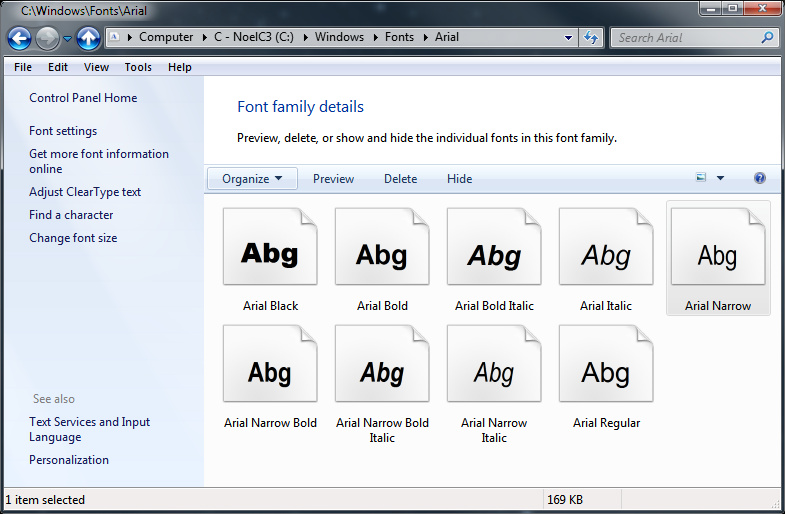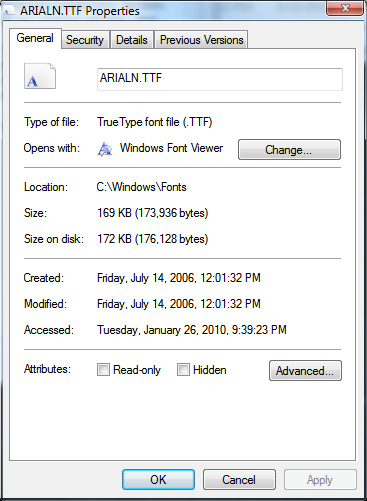I have Windows 7 Professional that was factory installed on a Dell laptop that I purchased in late November of 2009. The following Arial fonts are installed:
- Arial Black
- Arial Bold
- Arial Bold Italic
- Arial Italic
- Arial Regular
I have some software that is expecting Arial Narrow which is obviously not in the above list. Is Arial Narrow not automatically installed as part of Windows 7?
I have/see Arial Narrow on another PC that has Windows XP Professional installed. And, I have/see Arial Narrow on still another PC that has Windows Vista Business installed. Was Arial Narrow installed as part of these earlier versions of Windows? Or, was Arial Narrow installed as part of some other application like Microsoft Office which resides on these 2 PC's, but not on the Windows 7 PC?
Thanks for any help or insight anyone might provide.