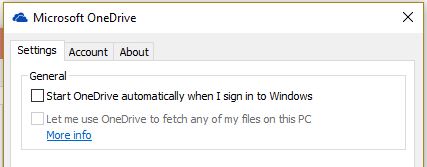Summary
This article explains how to disable OneDrive from Windows 10.
You'll need to determine whether you're running the 32 or 64-bit version of Windows 10. If you're unsure which one you're running, launch the Settings app and head to the "System" section. Under "System Type", the version is displayed.
Details
1. Open an elevated command prompt window (open the Start menu and type cmd, then right-click the result and click Run as Administrator)
2. In the command prompt window, type the following command and hit Enter:
taskkill /f /im OneDrive.exe
3. Next, type one of the following commands and hit Enter, depending on which version of Windows you have:
Windows 10 x64:
%SystemRoot%\SysWOW64\OneDriveSetup.exe /uninstall
Windows 10 x32:
%SystemRoot%\System32\OneDriveSetup.exe /uninstall
OneDrive is now disabled.