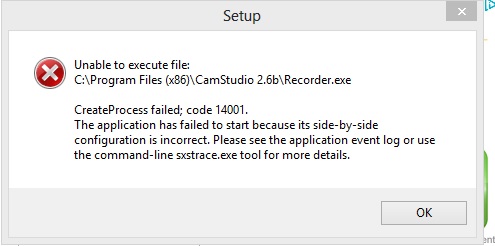Original title: HELP - The application failed to start because it's side-by-side configuration is incorrect.
I have installed a video maker called 'CamStudio 2.6b'. When i try to open it, it says: "The application failed to start because it's side-by-side configuration is incorrect". PLEASE HELP!?!