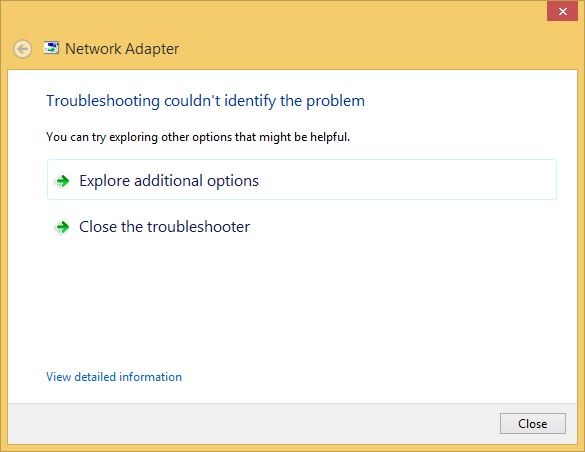Hi Jack,
For a better understanding of the issue, let me know if the issue happens only when you try to create a Homegroup?
This issue could have occurred due to incorrect Homegroup settings.
Try the steps listed here and check if it helps.
Method 1:
I would suggest you to run HomeGroup Troubleshooter in Windows 8.1 computer.
a. Swipe in from the right edge of the screen and
tap Search (or if you're using a mouse, pointing to the lower-right corner of the screen, moving the mouse pointer up, and then clicking Search).
b. Enter troubleshooting in the search box.
c. Then tap or click Troubleshooting.
d. Tap or click Network and Internet, and then tap or click
HomeGroup. (You might be asked for an admin password or to confirm your choice.)
e. Click Next, and then follow the instructions on your screen.
Method 2:
If the issue persists, I would suggest you to try the steps in the article and check if it helps.
HomeGroup problems in Windows
Note: Try all the steps except HomeGroup Troubleshooter.
Refer to the article for additional information.
HomeGroup from start to finish
Hope this information helps. Reply to the post with updated status of the issue to assist you further.