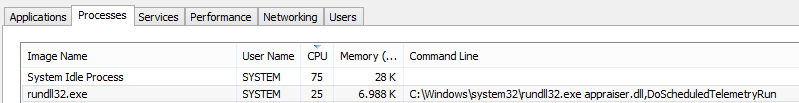Hi,
Since faithfully installing the Feb 2015 updates, I have found the next day that rundll.exe is constantly using 12.5% of my CPU (equivalent to a whole CPU on an i7 chip). On investigating the command line in Task Manager it shows that rundll.exe is running "appraiser.dll DoScheduledTelemetryRun".
With some web investigation I find that the dll is published by Microsoft and is called a Compatibility Appraiser for Windows 10. Is this correct? I can't find where I originally got that information. Since my computer was going crazy and appraiser.dll was interfering with the operation of other applications (ones that I actually wanted and needed to use), the fans are running at full speed to keep my CPU temp under 70 degrees celsius.
Do I need to have my system appraised for upgrade? I THINK NOT!!! Surely this should be a user's choice. I actually have no intention of upgrading my operating system until this computer (which I purchased in Nov 2014) does its 4 years of service. Then and ONLY then will I look at a new OS. Microsoft you have committed to supporting Windows 7 until 2020, so I have no need to upgrade, and Microsoft should have no need to assume that I want to.
So what I did first time was uninstall the Feb 2015 updates. Problem gone. But I know there are other worthwhile updates so yesterday I reinstalled them and this morning I turn on my PC to find rundll -> appraiser.dll at 12.5% again. My machine has been on for 2 hours now and it is still running at 12%.
So what is the exact update that installed this Compatibility Appraiser? I need to uninstall and block it from installing because it is certainly not compatible with me.
Is appraiser.dll triggered from Task Scheduler? If this is the case, can you please provide instructions on the best way of managing the process from Task Scheduler?
Can you please release a patch to the update that does the job properly for all those users that might want to update to Windows 10?
Perhaps if you want to appraise my machine for Windows 10 compatibility, you should write more efficient code and run the process at low priority so us bleeping users don't even know what information you are extracting from us.
I will now go and have a look in Task Scheduler!