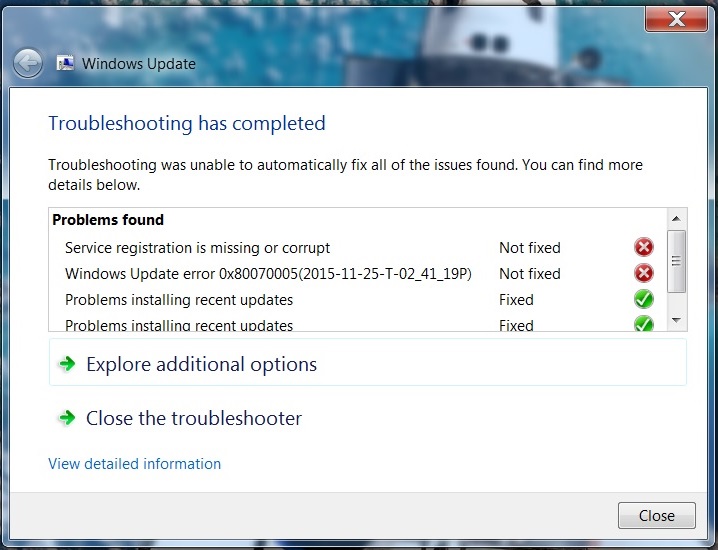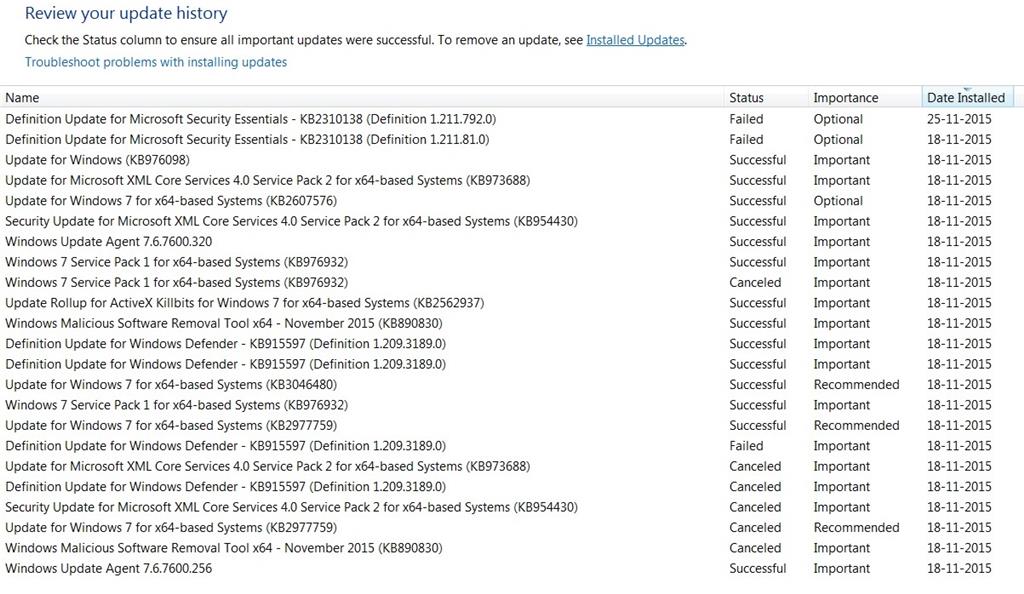Since I revert from Win10 to Win7sp1x64 I have been facing windows update problem till date. Since then I have clean installed my Win7 three times but problem still persists. After updating sp1 & IE11 my OS isn't updating any more.
Win7x64 Home Premium was pre-installed with my laptop Sony Vaio vpceb16fg,
Intel Core i3-330M with 4GB RAM.
I tried chkdsk & sfc /scannow but found no problem.
Then I tried WindowsUpdateDiagnostic.exe without my antivirus(MSE) & found some errors & hereby I am sharing those errors & reports...
& its report
updates till date installed in my PC
& finally my system information
Now my OS isn't updating any more. It doesn't matter how long I wait for it, it shows checking updates for infinite times.
Another point I want to share here when I am checking for updates my computer's CPU usage suddenly shot up from 0% to 50% & Physical Memory shot up to 100%!! & if any apps running that time it crashes. What's wrong with me?
Plz help me to solve my problem.