Does anyone have a tweak that will make the TaskBar tooltips display faster?
Here's what I see:
1. Hover over a TaskBar button/icon for a running program for a short time and a Live Preview Thumbnail appears. In my case this is immediate.
2. If the name of the app is too long to fit completely in the TaskBar button, 1 second later, beneath the Live Preview Thumbnail, a ToolTip will be displayed.
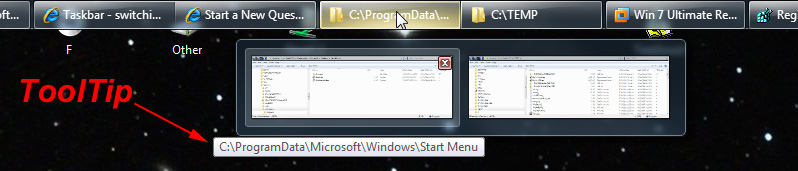
I know how to speed the thumbnail display up and have done so (ExtendedUIHoverTime value in HKCU\Software\Microsoft\Windows\CurrentVersion\Explorer\Advanced).
What I'm looking for is a way to shorten that 1 second delay in step 2. Ideally I'd like it to appear virtually simultaneously with the thumbnail.
-Noel
