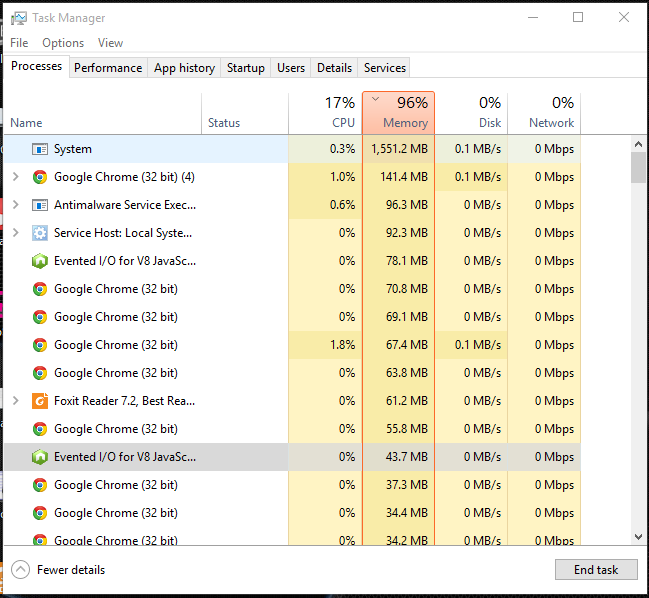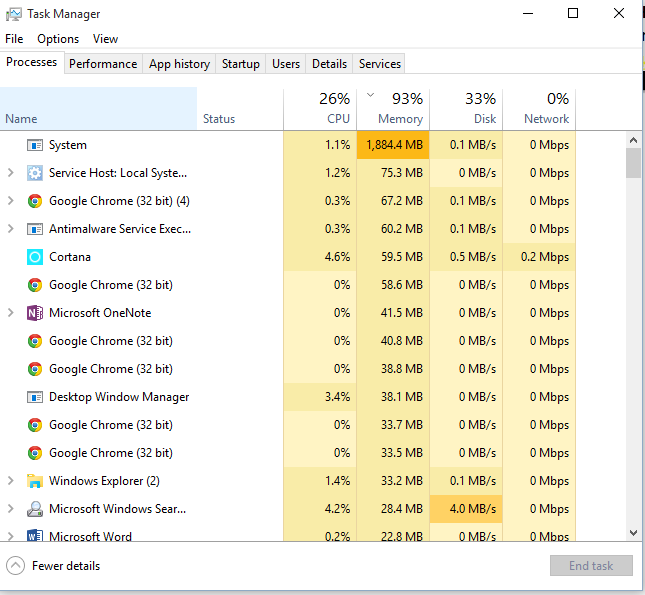May 10, 2024
Contribute to the Windows forum!
Click here to learn more 💡
May 10, 2024
Windows 10 Forum Top Contributors:
Ramesh Srinivasan - neilpzz - Volume Z - franco d'esaro - _AW_ ✅
Windows 10 System Memory leak
Report abuse
Thank you.
Reported content has been submitted
* Please try a lower page number.
* Please enter only numbers.
Hi,
Welcome to the Microsoft Community.
Did you upgrade your computer from Windows updates or ISO?
I suggest you to open the task manager and click on performance. Under performance, you will see open resources monitor. Once you select that , it will let you know which are process or services accessing the ram usages.
You can also check this link below where Andre Da costa discussed about this issue:
Thanks
SuJata Moktan.
Report abuse
Thank you.
Reported content has been submitted
5 people found this reply helpful
·Was this reply helpful?
Sorry this didn't help.
Great! Thanks for your feedback.
How satisfied are you with this reply?
Thanks for your feedback, it helps us improve the site.
How satisfied are you with this reply?
Thanks for your feedback.
Hi there
I have exactly the same problem. The process System eats 1/2 of the physical memory. I install Win 10 from a ISO. does it matter at all how i install it?
Thanks in advance for any help.
And BTW i have two Lenovo laptops and one desktop and the problem is similar. 700M-1G of memory is constantly taken by SYSTEM process. In details i see this file:
ntoskrnl.exe
that is causing the problem
Any help would be greatly appreciated.
Report abuse
Thank you.
Reported content has been submitted
Was this reply helpful?
Sorry this didn't help.
Great! Thanks for your feedback.
How satisfied are you with this reply?
Thanks for your feedback, it helps us improve the site.
How satisfied are you with this reply?
Thanks for your feedback.
I have been using Windows 10 few days and I notice that the 'system' task process took about 1 and half GB of my 8 GB of RAM. I never had this problem in Windows 8.1 before. I thought it might be the Windows Defender, or maintenance schedule running in the background. But nothing just this 'system' process alone. My computer getting slow sometimes.
I install windows 10 through update. Any suggestion? I don't have time to fix this :(. Please provide an update quickly.
Update:
Almost 2 GB
Update:
Now I have left about 300-400 MB because this 'system process'. My computer is slow. This is not the first time. I restarted my computer and still have this problem.
Report abuse
Thank you.
Reported content has been submitted
2 people found this reply helpful
·Was this reply helpful?
Sorry this didn't help.
Great! Thanks for your feedback.
How satisfied are you with this reply?
Thanks for your feedback, it helps us improve the site.
How satisfied are you with this reply?
Thanks for your feedback.
Report abuse
Thank you.
Reported content has been submitted
5 people found this reply helpful
·Was this reply helpful?
Sorry this didn't help.
Great! Thanks for your feedback.
How satisfied are you with this reply?
Thanks for your feedback, it helps us improve the site.
How satisfied are you with this reply?
Thanks for your feedback.
I have the same problem too, I upgraded from Windows 7 to Windows 10 using Windows update
Report abuse
Thank you.
Reported content has been submitted
Was this reply helpful?
Sorry this didn't help.
Great! Thanks for your feedback.
How satisfied are you with this reply?
Thanks for your feedback, it helps us improve the site.
How satisfied are you with this reply?
Thanks for your feedback.
Report abuse
Thank you.
Reported content has been submitted
Was this reply helpful?
Sorry this didn't help.
Great! Thanks for your feedback.
How satisfied are you with this reply?
Thanks for your feedback, it helps us improve the site.
How satisfied are you with this reply?
Thanks for your feedback.
Followed your step by editing the registry key and reboot. Still got around 1 GB at the system process. :\.
Updated:
2.6 GB now reserved by the System.
Hey Support Engineer, any update on this? I have to restart my computer many times per day???
Updated:
I solved it by changing the registry (different from @Alex DC). Open notepad, save the below text (after the start line and before the end line) as .reg extension and run the file:
--------------- START ----------------
Windows Registry Editor Version 5.00
[HKEY_LOCAL_MACHINE\SYSTEM\ControlSet001\Services\TimeBroker]
"Start"=dword:00000003
[HKEY_LOCAL_MACHINE\SYSTEM\ControlSet001\Services\SysMain]
"DisplayName"="Superfetch"
"Start"=dword:00000003
---------- END -----------------------
Now my System process has less than 0.1 MB. Of course you need to reboot your computer first.
Report abuse
Thank you.
Reported content has been submitted
11 people found this reply helpful
·Was this reply helpful?
Sorry this didn't help.
Great! Thanks for your feedback.
How satisfied are you with this reply?
Thanks for your feedback, it helps us improve the site.
How satisfied are you with this reply?
Thanks for your feedback.
I have about the same problem. Only one thing is different, taskmanager tells me that about 75% of memory is used but that is way more then what I see in the list. Have a total of 8GB RAM. So some program is using RAM that is not noticed by task manager.
After a few hour the system uses more and more memory unitl 99% and then it freezes.
What should i do?
Report abuse
Thank you.
Reported content has been submitted
Was this reply helpful?
Sorry this didn't help.
Great! Thanks for your feedback.
How satisfied are you with this reply?
Thanks for your feedback, it helps us improve the site.
How satisfied are you with this reply?
Thanks for your feedback.
You can use this utility called Sysinternal Process Explorer from Microsoft Tech to check whether there are hidden processes that consumed your RAM:
https://technet.microsoft.com/en-us/sysinternals/bb896653.aspx
I think the 'System' process should not be more than 1 MB. Yours is 100 MB+ and that is unusual. I fixed the 'System' process memory leak by executing the registry that I posted previously. Now the 'System' process stays 0.1 MB and never increase. No more problem.
Report abuse
Thank you.
Reported content has been submitted
Was this reply helpful?
Sorry this didn't help.
Great! Thanks for your feedback.
How satisfied are you with this reply?
Thanks for your feedback, it helps us improve the site.
How satisfied are you with this reply?
Thanks for your feedback.
But why should I have to do all this just because of an update from Microsoft? This is the first update that I have had so much trouble with. Microsoft geeks really screwed up this update.
Report abuse
Thank you.
Reported content has been submitted
3 people found this reply helpful
·Was this reply helpful?
Sorry this didn't help.
Great! Thanks for your feedback.
How satisfied are you with this reply?
Thanks for your feedback, it helps us improve the site.
How satisfied are you with this reply?
Thanks for your feedback.
Question Info
Last updated October 30, 2023 Views 28,607 Applies to: