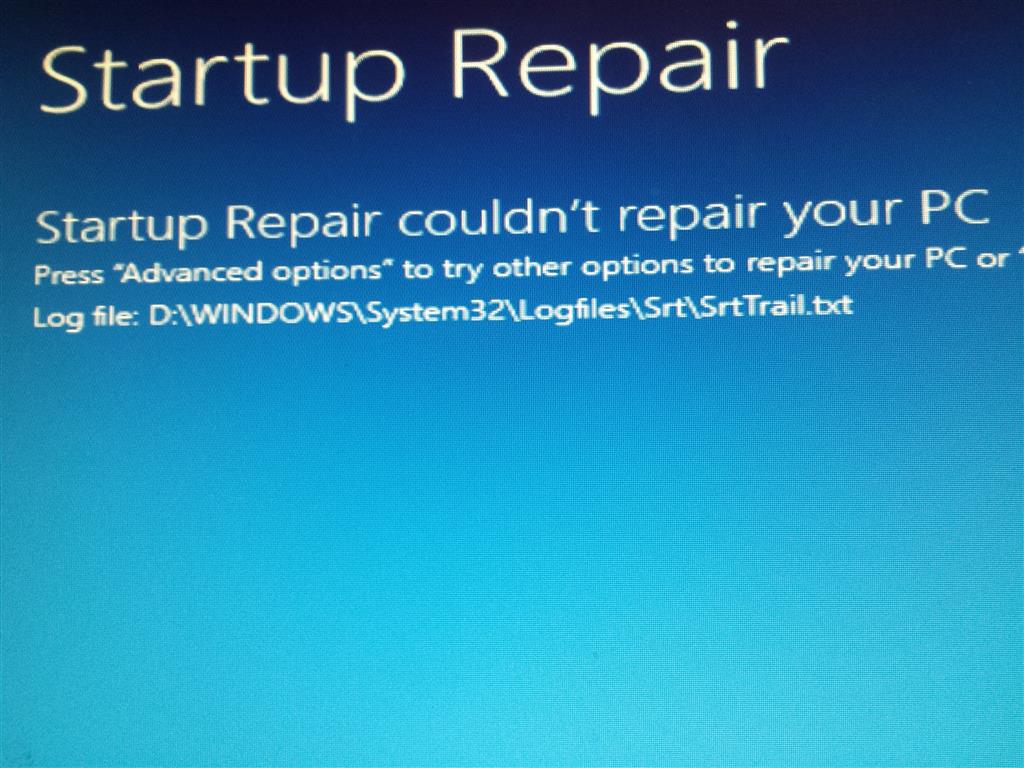After waiting for quite some time, it stopped giving me the error code 80240020 to install windows 10 in the windows update. It finally downloaded and took a good hour or so to finish everything. The first time it started, it had a very weird resolution, my icons were much to big to fit the screen, I changed the icon size to the smallest view and it still wouldn't work. I had too many icons for sure but it fit on my windows 7 home premium just fine.
I decided to restart the computer to see if that would fix it and instead I got the blue screen saying Bad_System_Config_Info and I tried searching it online, but I'm always the lucky one and I get errors that no one even got till now so I have no capability of trying to fix this on my own. I've tried using everything, system recover point, system image, and system repair. I've even tried resetting the PC where it saved everything but it just puts the OS over again, and even that failed. The Systems recover point said it had no created point to go back to which is a lie because it just upgraded to windows 10 from windows 7.
I also tried the system startup repair and it went into a screen where it said diagnosing the PC or w/e and then it came back with this screen.
As of now, at this point I have no idea what to do, nothing is working, and I'm afraid to try to reset the PC but instead wipe everything, (instead of the option that has me keeping my files) and I don't really want to do that. Any suggestions on whats going on? Thanks in advance!