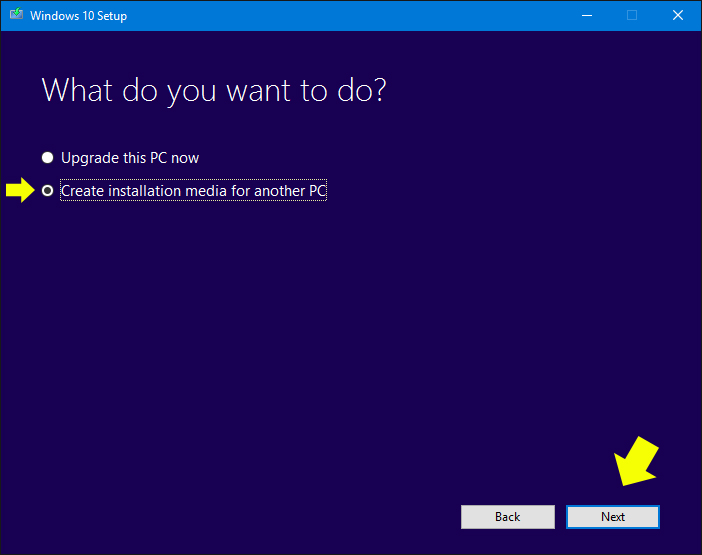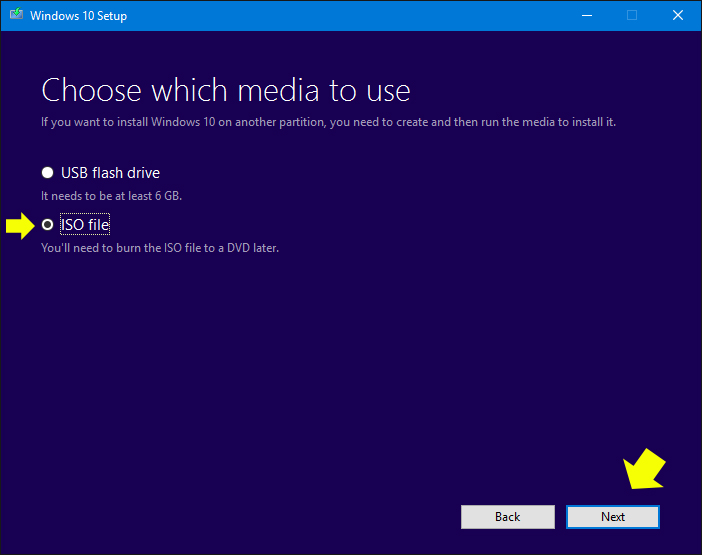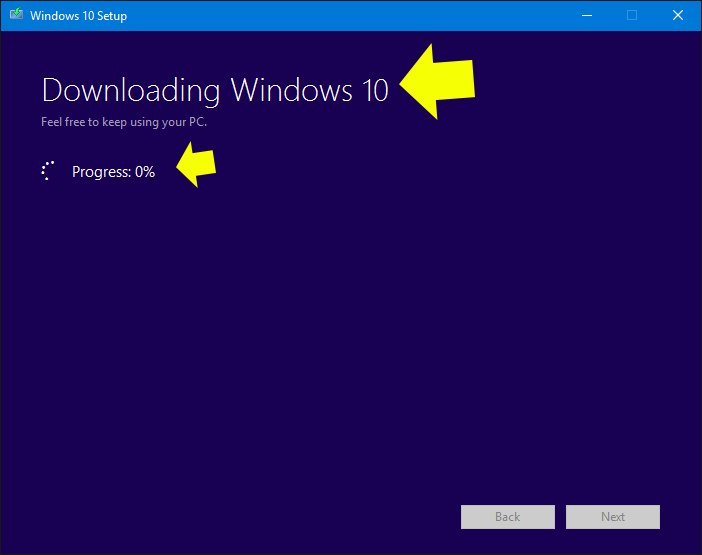I did not have my microsoft password handy when I installed Windows 10 so I said not to sign in with it. There fore I have my old desktop and only half of the things seem to work.When I checked into how to get the full windows experience and how to get the tiles it says to sign in my going to the start button and clicking on settings. On the start button, I can only right click and things like settings are not there. I was thinking of uninstalling windows 10 completely and then reinstalling it so that it all works properly. When I go to the install/uninstall page I can't find exactly what I should uninstall. By the way I keep getting on question and answer pages that windows 10 is installed on this machine but that these questions and answers are for another version of windows and when I click to go where they want me to go, I end up in Dante's Circles of hell and just keep going around and around with no solutions. Someone please just tell me what to look for on the uninstall of windows 10 and I will do that. But there is no windows 10 listed on installed programs.
Thanks
Danni