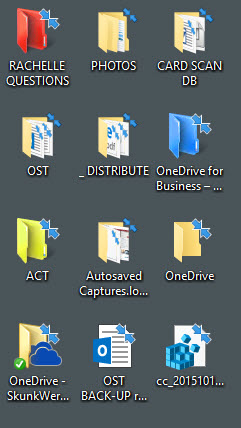Aha! I see what you mean. I enlarged the icons and got the black boxes like you described.
I then tried the blank icon in C:\Windows\System32\imageres.dll,113 (imageres.dll seems to have higher resolution icons.)
I enlarged the icons, and while the black boxes didn't appear, a faint outline of a box did, which isn't noticeable on medium icons and smaller.
I tried your blank.ico and did NOT get the same issue when enlarging the icons. So it seems your icon is the one to go with if users like large icons. Thanks for pointing it out and for your solution!
**********
Edit 12/26/15:
Well, it turns out after a reboot the blank icon was replaced with a black square, regardless of whether I used the downloaded blank.ico or the blank icon from C:\Windows\System32\imageres.dll,113, I've tried both now. The size of the icon doesn't seem to
matter either.