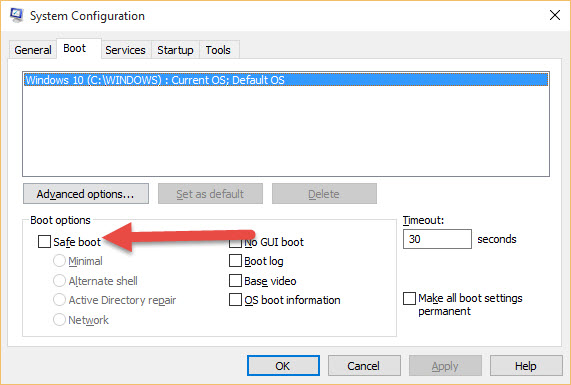Hello,
I am encountering some serious problems with PAGE_FAULT_IN_NONPAGED_AREA applecharger.sys
This only started upon my recent update to Windows 10 and I have never had an issue like this before at all, only beginning when I wanted to shut down after the successful installation of my Windows 10 today.
Now I have gone through a million forums for advice and my current troubleshooting has got me no-where. This is what I have done so far:
-Updated my BIOS for my motherboard
-found that ON_OFF causes a lot of issues and unistalling seems to fix this issue, but upon successfully uninstalling it, nothing, still happening.
-Completely removed all files that I can regarding ON_OFF and applecharger.
However I still have a AppleCharger.sys file in my C drive and everytime I try to delete it I get the message that I can't saying the program is being used.
Help would be greatly appreciated, this is becoming incredibly frustrating.
Regards
John