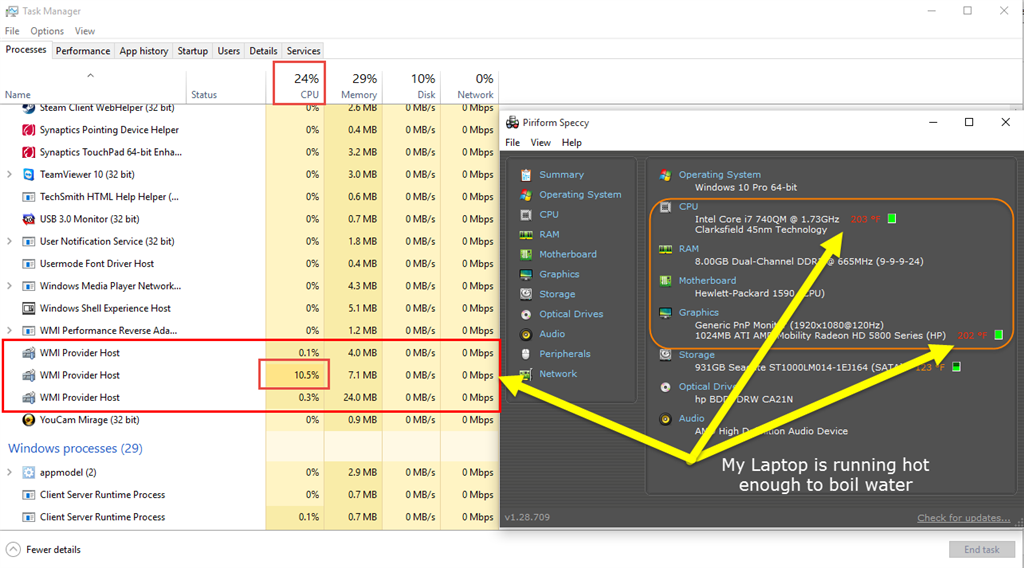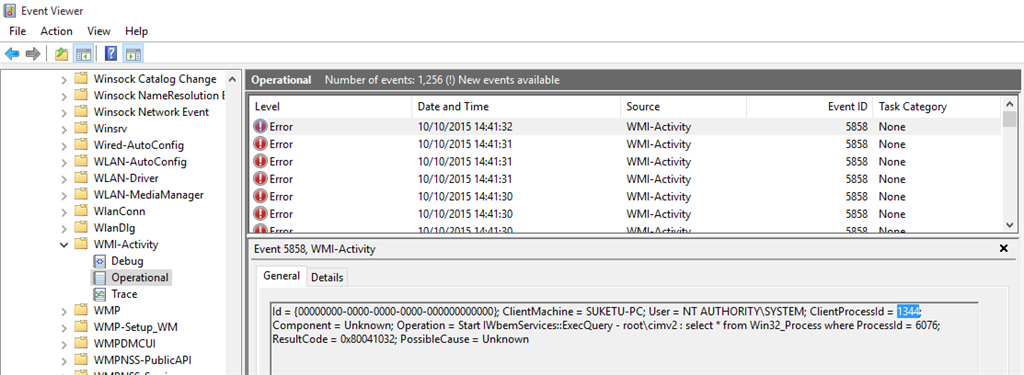On Boot my system opens 2 to 3 WMI Provider Host sessions. 2 of them sit a either 0% or .1% CPU Usage. The 3rd process is constantly gobbling up 10-20% CPU usage and is causing heat problems as well as lag. When I end the process by right clicking the process and selecting end or by going to the details and killing the process tree, it automatically restarts.
I want to find the program that is using the process, I've been through the Clean Boot Method and when I start the system the process is gone, however, after investigating I can not find the process that is starting the service. I don't have Conduit Search, or any of the other "malware" related problems loaded on this machine.
I attempted to find the culprit using the WMI Tools Browser Object App, but looking at the information provided I could not make sense of it, I'm not a programmer.
I attempted to do a dump file from the process, but could not find DumpChk.exe anywhere on my system. This is a Windows10 upgrade and I have no idea where the debug tools {that use to be on install disks} can be found.
I just want to find the program that is hogging the cpu usage to determine what it is and whether or not I need it to boot at load time.
Can anyone help me out here?
Edit:
I found a program called Process Explorer that allows me to suspend processes. When I suspend this process my CPU usage drops to the normal 2-3% and the fan is able to cool down the laptop to normal operating temperatures. However, if I try to launch programs while the process is suspended, the programs either stop working or go through the load process and stall out. As soon as I bring the process out of suspend, the programs begin responding and the load sequence finishes.
It appears that this is some sort of process interface required for things to operate properly with Windows 10. But if it's going to burn out my laptop it will render Windows 10 useless.
This picture shows the 3 WMI Provider processes, I really need to find a solution for this as at the current temperatures reported by Speccy, I could perk my morning coffee on both my CPU and GPU. Normally these run anywhere between 150 to 190 degrees. With this process running they hover between 198 and 210 degrees. I never had this type of problem using Windows 7 through 8.1 on this machine.
Thanks
***Post moved by the moderator to the appropriate forum category.***