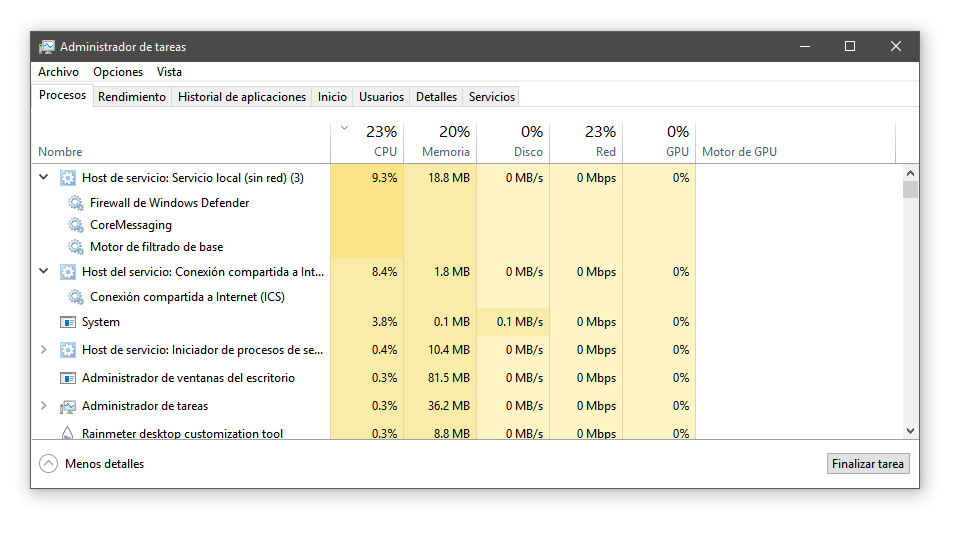Hi,
I updated my Windows 10 system to the latest Fall Creators Update (1709) trough Windows Update. Since then I had several issues.
One of them is that there are 4 System Services that are consuming constantly around 20% of CPU all together plus the System process consuming around 4%, preventing the CPU to downclock when idle. This completely drains my notebook battery in a short time.
The services are "Shared Connection (ICS)", "CoreMessaging", "Windows Defender Firewall" and "Base Filtering Engine".
I'm not sure what is causing this. It makes not much sense that some of the services are running. In first place I'm not sharing any internet connections, so the "Shared Connection (ICS)" should not be necessary. The same goes for the firewall, I have Bitdefender installed which has its own firewall. Killing the services leaves me with a BSOD.
About the System process, I have no clue what could be causing that.
Before the Update though my CPU when idle was around 1%, now its around 23%. The system feels much more laggy now. Sometimes the keystrokes even lag when writing.
Please help me to resolve this issue. It leaves my notebook basically unusable as portable device due to the high heat and battery drain (Apart from the fact that the PC is running slower).
--- EDIT
Digging into it a bit further. When I kill the "Shared Network (ICS)" service from the Task Manager, fixes the CPU problem for some seconds. The "Firewall, Filter and CoreMessaging" service seems to stop consuming so much CPU, but after a few seconds it happens again.
Is there any way to turn off completely ICS?
[Moved from: Windows / Windows 10 / Windows settings]