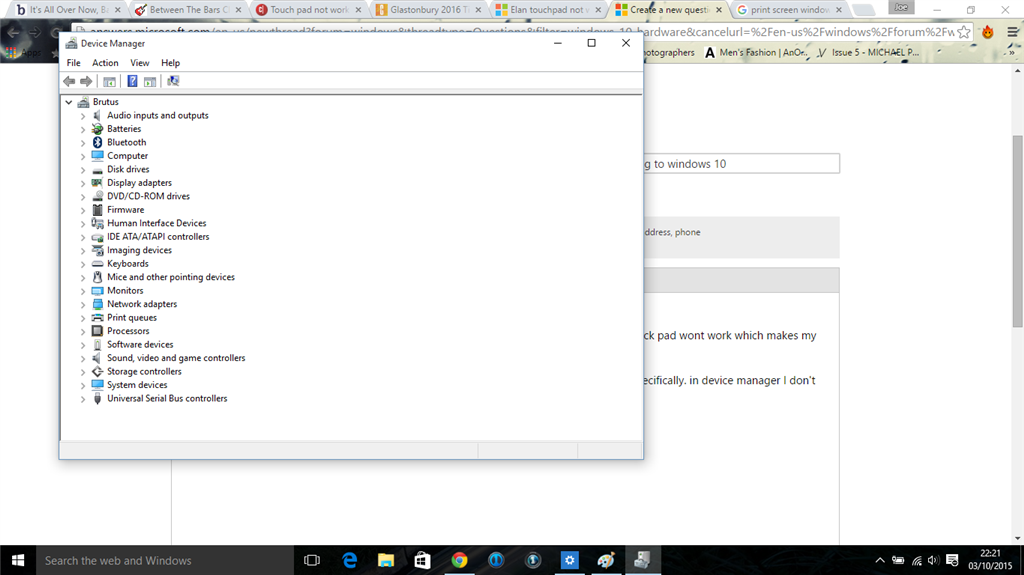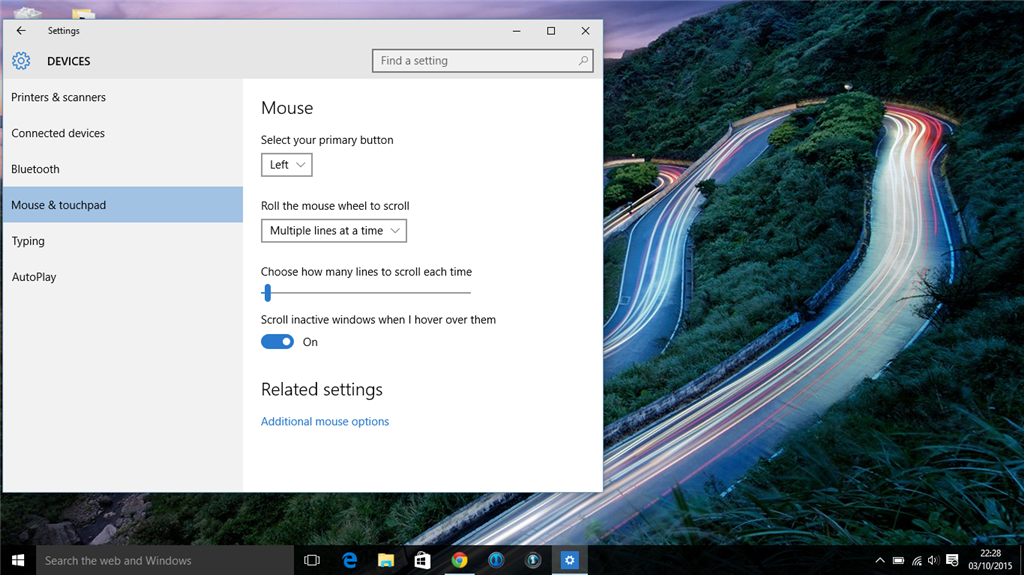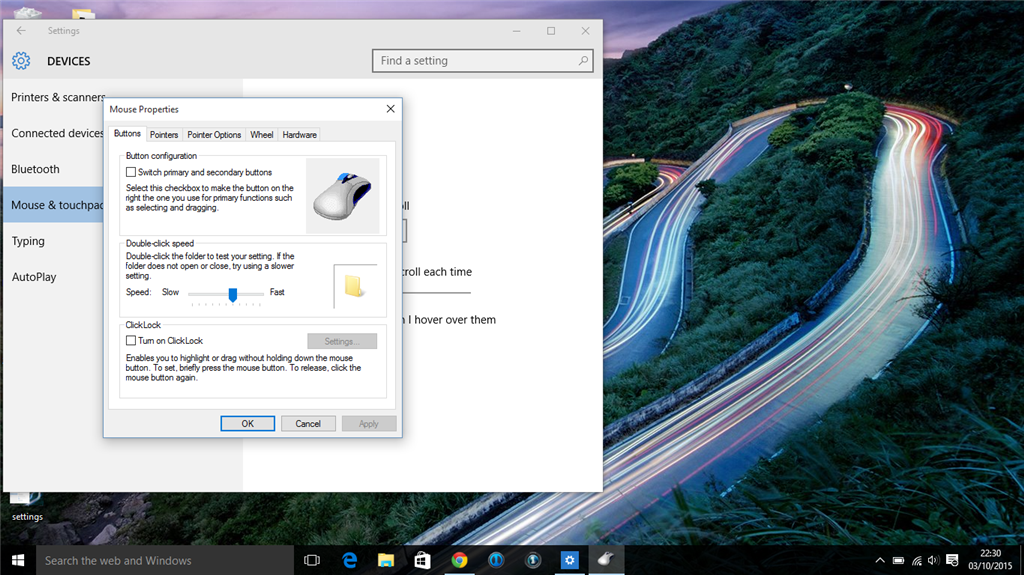Hi,
After upgrading to windows 10 my trackpad wont work. I have a mouse (thankfully) but the track pad wont work which makes my laptop function more like a desktop then a laptop.
I've read many articles and posts on the community but none seem to deal with my problem specifically. In device manager I don't have an option for trackpad.
as you can see
nor do I have any options for trackpad in devices in settings
or whatever 'ELAN' is on mouse settings
It doesn't seem to exist on my computer.
Though I can get around this issue by carrying around a mouse and a book to place my mouse on whenever I'm using my laptop, it still would be nice to get complete functionality back of my laptop which is less than 4 months old.
When I unplug my mouse the pointer disappears.
I've checked for updates and installed everyone windows tells me to. Hp helper even tells me my computer is up to date. I couldn't want to question that guy.
I would really appreciate some insight into this because its quite annoying and nothing seems to be able to fix it.