May 10, 2024
Contribute to the Windows forum!
Click here to learn more 💡
May 10, 2024
Windows 8.1 Top Forum Contributors:
cannot uninstall games apps in Windows 8.1
Report abuse
Thank you.
Reported content has been submitted
Hi,
Boot the computer in safe mode and try to delete the unwanted games or icons and check the status. Once this is done restart the computer without fail.
Windows Startup Settings (including safe mode): http://windows.microsoft.com/en-in/windows-8/windows-startup-settings-including-safe-mode
Thank you.
Report abuse
Thank you.
Reported content has been submitted
5 people found this reply helpful
·Was this reply helpful?
Sorry this didn't help.
Great! Thanks for your feedback.
How satisfied are you with this reply?
Thanks for your feedback, it helps us improve the site.
How satisfied are you with this reply?
Thanks for your feedback.
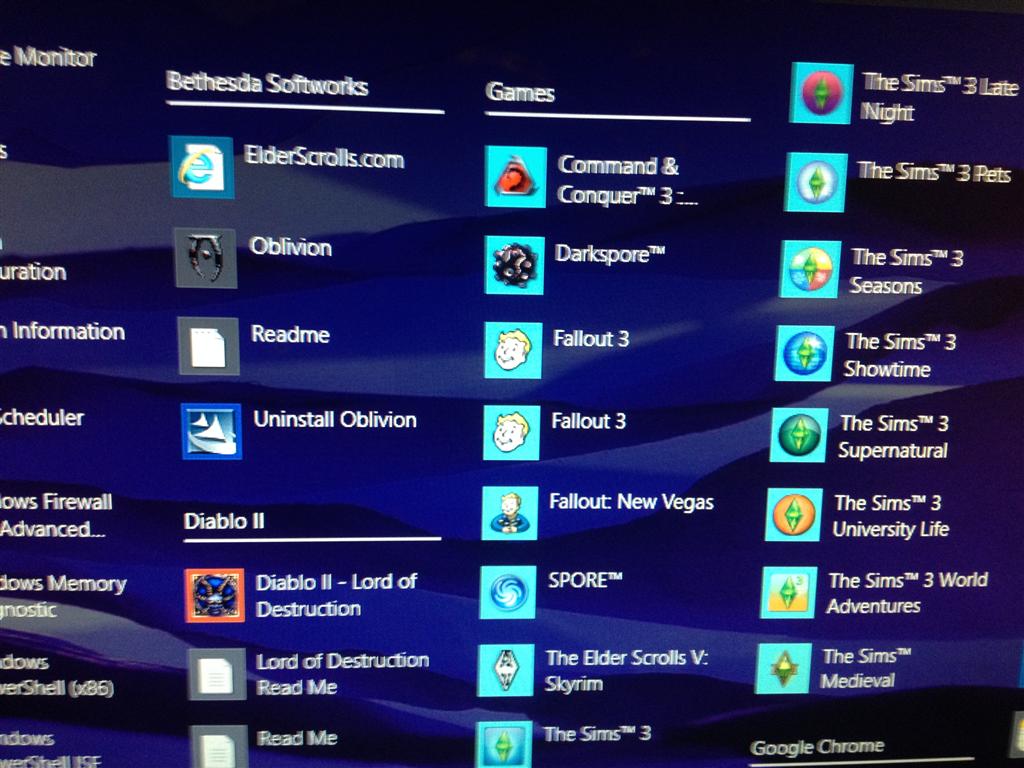 It
is no longer on my computer but the icon for the game is still showing in the start/app menu you get from the down arrow that displays all the things currently on my PC.
It
is no longer on my computer but the icon for the game is still showing in the start/app menu you get from the down arrow that displays all the things currently on my PC.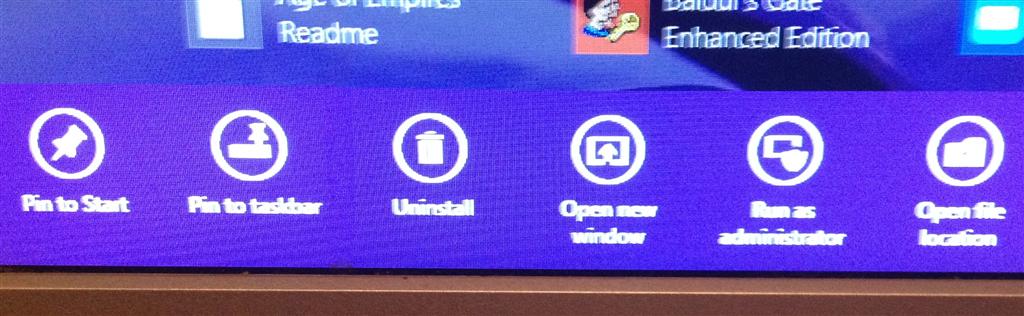 If
I click on the icon I get these options: "Pin to Start", "Pin to Taskbar", "Uninstall", "Open New Window", Run as administrator" and "open file location". When I select "open file location" it takes me here.
If
I click on the icon I get these options: "Pin to Start", "Pin to Taskbar", "Uninstall", "Open New Window", Run as administrator" and "open file location". When I select "open file location" it takes me here.
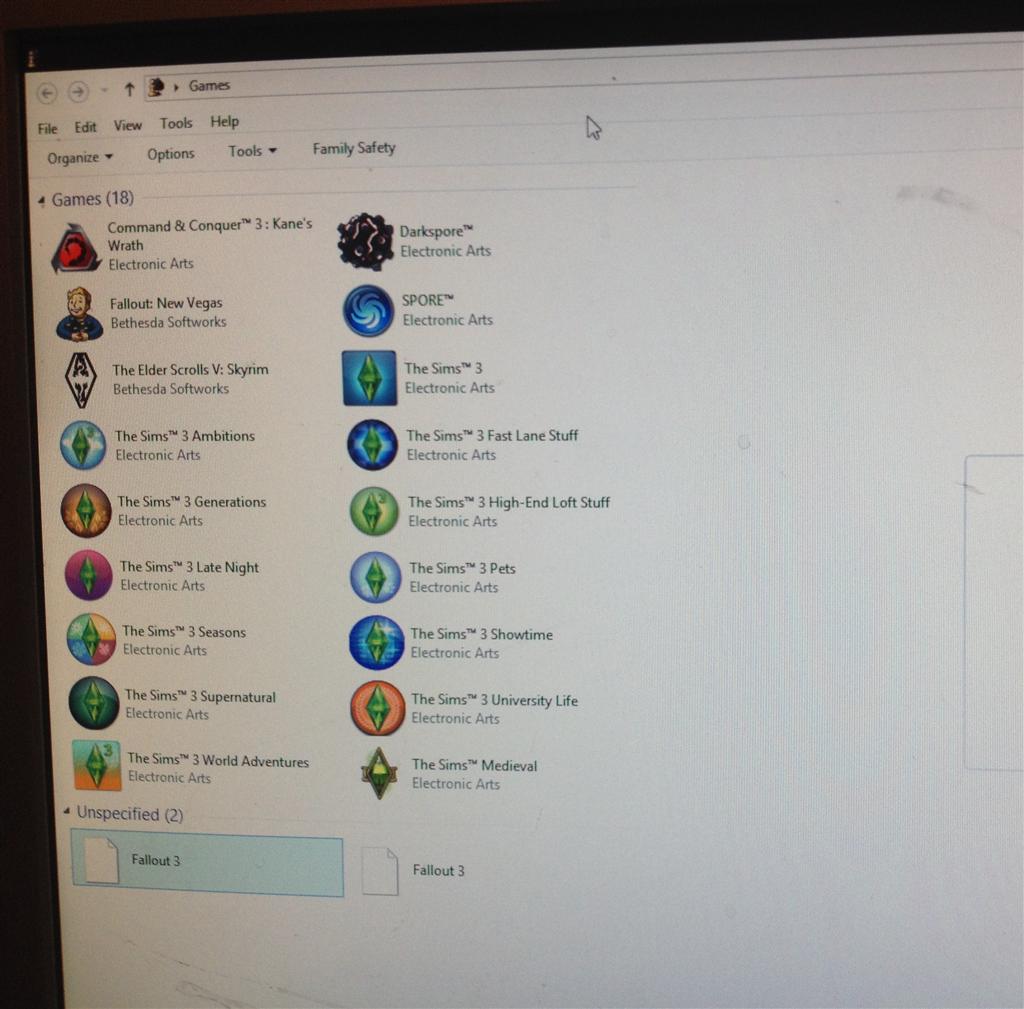 as you can see they are unspecified but cant remove them even though they are no longer installed. So I believe that what they
are asking and I know that I am asking is how do I remove the Icon from that menu.
as you can see they are unspecified but cant remove them even though they are no longer installed. So I believe that what they
are asking and I know that I am asking is how do I remove the Icon from that menu.
Report abuse
Thank you.
Reported content has been submitted
4 people found this reply helpful
·Was this reply helpful?
Sorry this didn't help.
Great! Thanks for your feedback.
How satisfied are you with this reply?
Thanks for your feedback, it helps us improve the site.
How satisfied are you with this reply?
Thanks for your feedback.
Question Info
Last updated September 18, 2021 Views 12,232 Applies to:
