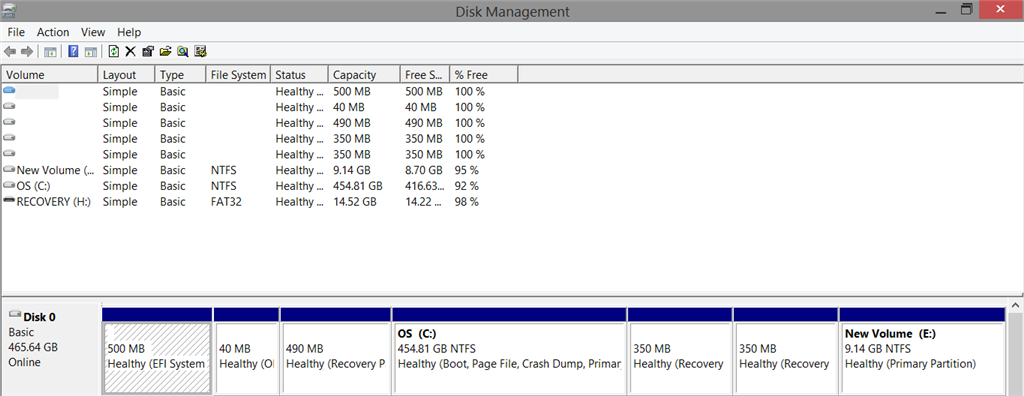Hello guys. I am Rosed Vinaviles from the Philippines. I seem to have to many Recovery Partitions in my hard disk. Is there a way to remove some of them to make space in my hard disk. Also after accidentally removing a recovery drive during creation of a recovery I now have a Drive E: which I don't want. I want to delete it and extend my Drive C: to include that. Here's a screen shot:
I want to delete the 2 Health(Recovery Partition) and Volume (E:) after OS (C:) and then extend it. . Anyway I have another 490 MB Healthy Recovery Partition (which I think was created by the computer manufacturer).
Please help.