Summary
MS has introduced a change to the ribbon. There no longer is a "Clip Art" button. As well, the US "clip art" page has changed to display instructions on how to find clip art.
Details
Edit: The technet "Changes in Office 2013" article says that the Clipart Organizer was removed from 2013,
<snip https://technet.microsoft.com/en-us/library/cc178954.aspx?f=255&MSPPError=-2147217396 >
was previously available in three modes: a stand-alone application in the Office suite, Insert Clip Art task pane, and through a dialog box for inserting picture bullets, horizontal lines, and so on.
</snip>
Actually, I found out that in Office 2013 they still create a clipart folder with 1600+ items in it.
If you have a license to an earlier version of Office then you can do a custom install of just Clipart Organizer.
Unfortunately, quickly playing around with it, I could not find a simple way of adding the whole 2013 clipart folder to 2010. You may have to simply copy all of the images to the default 2010 clipart location for 2013 images to be visible.
*******************
A user suggested that when inserting clipart, if you want the original clipart, insert your installation disk in the CD drive then select the clipart Insert "From File" option. This worked for them with the Office 2000 install disk.
It did not work for me with the 2003 or 2007 install disks. I suspect the clipart may be present, just compressed into the installation or .cab files.
*******************
It appears that MS has “improved” the clip art button. You now have to use
- Insert tab > Online Pictures button >
- then in the displayed dialog, type your search term in the “Office.com Clip Art” search box
- press <enter>
The 2003 / menu equivalent is
- Insert Menu > Picture command > Clip Art
- this displays the Clip Art search pane, ie
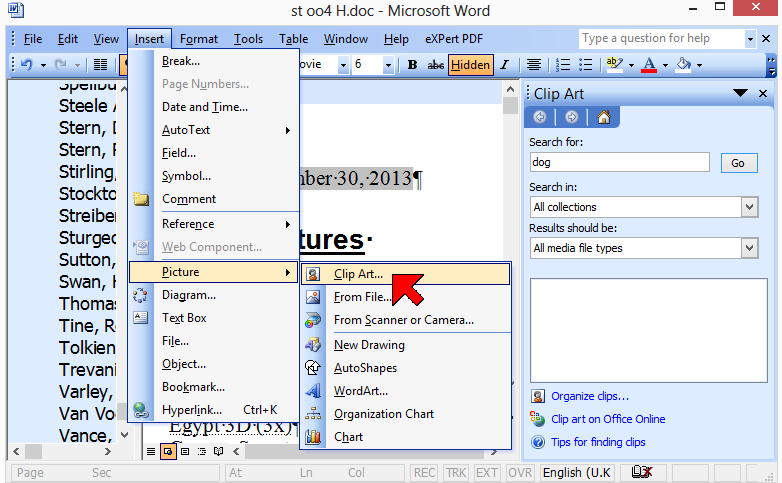
Word 2003 access to the Clip Art search pane.
If you wish to search the clip art site directly, the US site (https://office.microsoft.com/en-us/images )
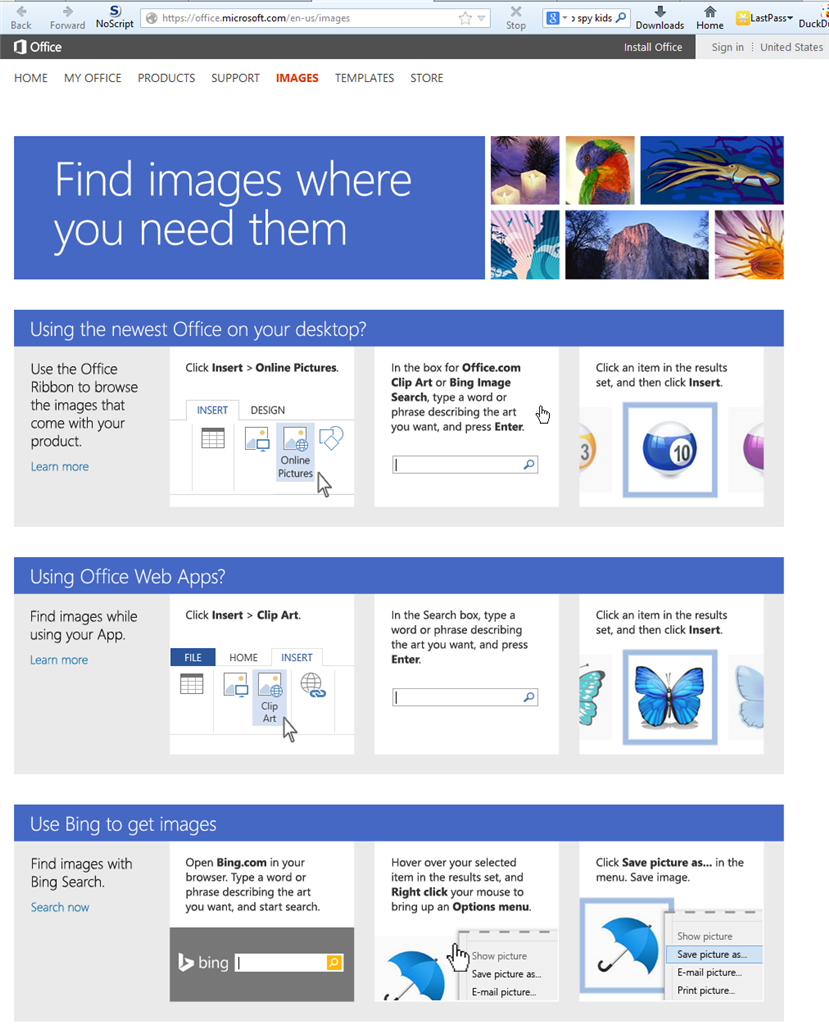
is no longer showing clipart and images. Instead is shows instructions on how they want you to use the search function from within the application.
Using the instructions on the page displayed you can still search for the images from within your Office apps (which are summarized above):
http://office.microsoft.com/en-us/images/??Origin=EC790014051033&CTT=6&ver=12&app=winword.exe
Or you can still go to this to search for images as you used to (for now).
ie:
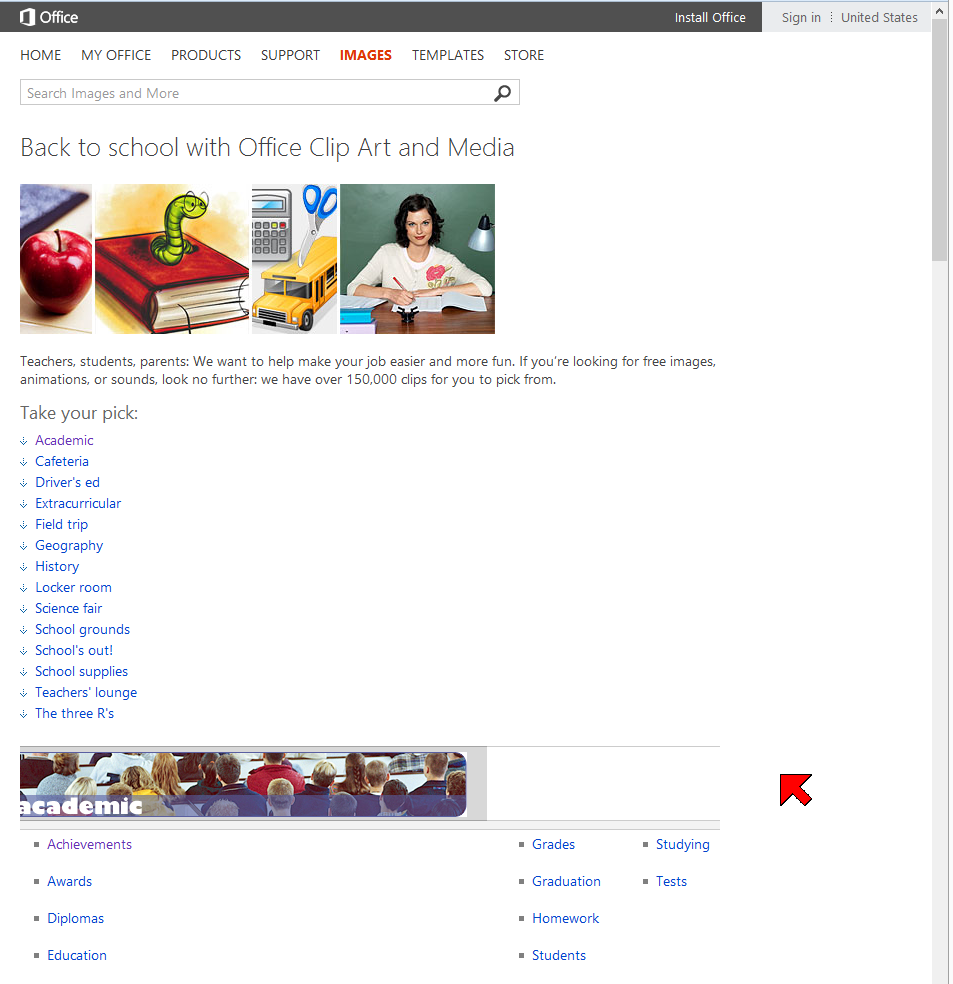
Partial Screen Capture of remaining MS Image and clip Art online Search page
Note: when I originally wrote the article, several of the other English localized sites had not yet been "improved", so they still worked the old way. I guess someone at MS read this article and used it to "fix" those sites specifically (or MS just "got
around" to fixing them on their own time <grin>).

