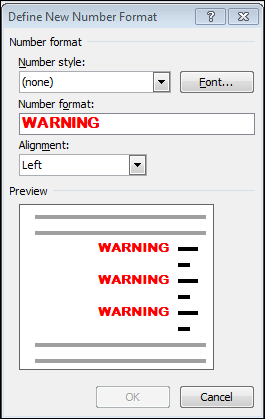Hello,
I imported Notes | Cautions | Warnings styles from a 2003 template to a 2010 Word Template.
The Notes | Cautions | Warnings styles are based on a Bulleted/Nunbered List style, however, when I click the Define New Number format button and change the font and/or point size, I cannot save these changes. Why not? How do I change the point size and Font in a Note | Caution | Warning based on a Numbered list?