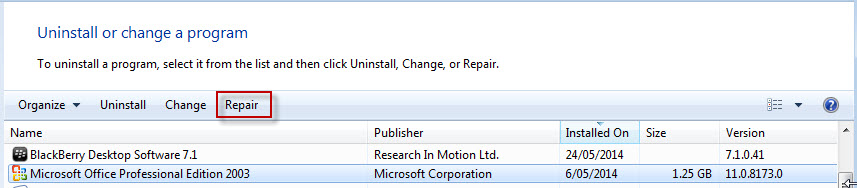Hi,
Recently, my laptop shut down on its own. I had put it on sleep mode for several hours. When I restarted it, almost everything went awry. I couldn't access the Internet. I managed to get online again but I can't open all my Word documents and my photos. Every time I try to do so, the laptop tells me that it can't do so unless I insert a Microsoft Office 2000 Small Business disk. I've never had this program and can't understand how my documents etc had been converted to this format without my doing anything.
Advice to resolve my problem would be most appreciated.
Thank you.
Vince