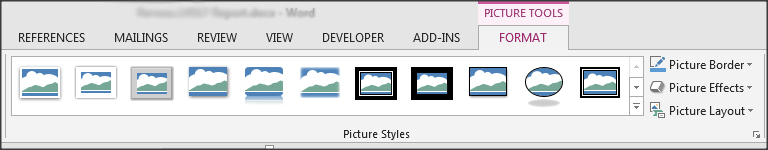Word helpfully offers a menu of one click picture styles when a picture is selected, however none of them match the style I use all the time - is there any way to add a picture style to the offered menu?
I have a macro - but adding a style seems to make a lot more sense...