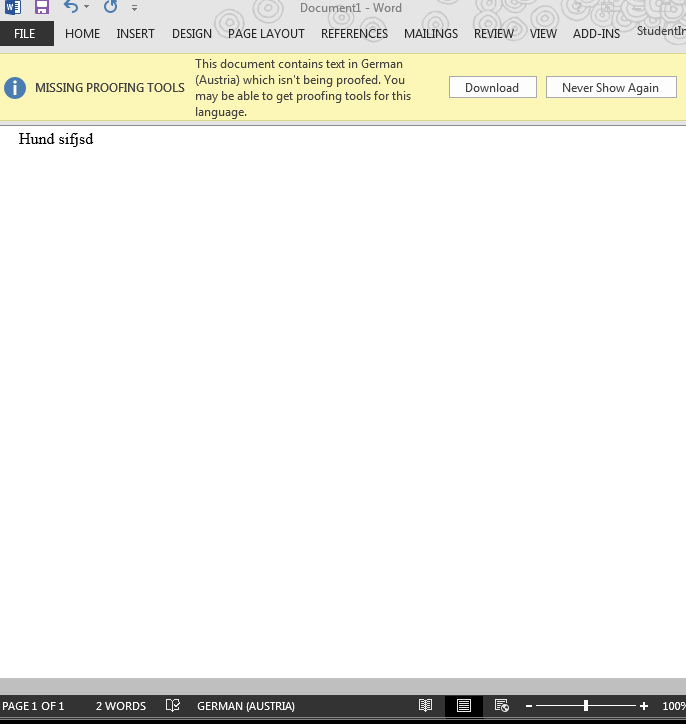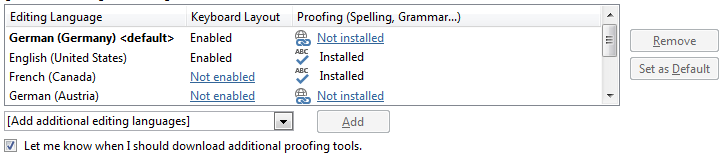OK, so I have a really strange problem with the proofing tools so I'll try to describe what happened it in detail.
1) Running Windows 7 and Office 365 proofing tools suddenly stopped working. Later - for other reasons - I did a clean reinstall of Windows. (I'm not sure how relevant this information is.)
2) On the freshly installed Win 7 SP1 64-bit I installed the en-us version of Office 365 ProPlus 64-bit. I have downloaded the 64-bit proofing tools for German, Hungarian and Italian but none of them worked. (Symptoms: in language preferences the spell check is "not installed". However, in the language selection window e.g. in Word the little abc tick is present next to these languages.)
3) Probably this was a real bad idea but I tried installing the 32-bit proofing tools for German. No changes.
4) Completely uninstalled each proofing tool and Office. Reinstalled Office 32-bit and 32-bit proofing tools. They still didn't work.
5) Removed proofing tools and installed the German, Hungarian and Italian versions of Office 32-bit. Spell checking was alright for all of these languages, except for German.
6) The registry key HKEY_CURRENT_USER\Software\Microsoft\Shared Tools\ProofingTools\1.0\Override\de-de is not present. I uninstalled everything and deleted all registry keys I could find for the proofing in hu, de and it.
7) Reinstalled Office 64-bit en-us, de and hu. Proofing tools worked only for the languages included in the English language pack. Uninstalled everything.
8) Reinstalled Office 32-bit. en-us, de and hu. Proofing tools work fine, except for the German one, again.
Notes: Neither online repair nor quick repair fixed the problems. Uninstalls ran with either Iobit Uninstaller or this Fixit: http://support.microsoft.com/kb/2739501.
I googled this issue for days but I couldn't find any solution. My only guess is that the previously installed proofing tools interfere with the Office suites in some way but I can't figure out what's wrong. I would be also quite pleased if the simple proofing tools worked, I don't really need Office in three languages. The strange thing is that they actually stopped working before I reinstalled the whole Windows so maybe some corrupt files are being synchronized with my account. I looked at the Office files in AppData/Roaming but they seem normal to me.
I would be really thankful if you could provide me some help with this problem because the German spell check is actually the one I need the most.
Thank you!