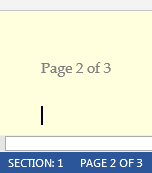I use page numbering after the first page of a letter (e.g. [Name of addressee/Subject/Page "X" of "Total"] I have no problem getting the text in the headers, which does not have to change. But when I insert a page number, what I get is, for example "Page 3 of 3" on *both* page 2 and page 3. And if I try to change the page number in the header on page 2 to read "Page 2 of 3", then it changes the header on page 3 to also read "Page 2 of 3".
I followed the word directions from Microsoft that are posted on line, but it hasn't worked for me. What's the trick??
Susan