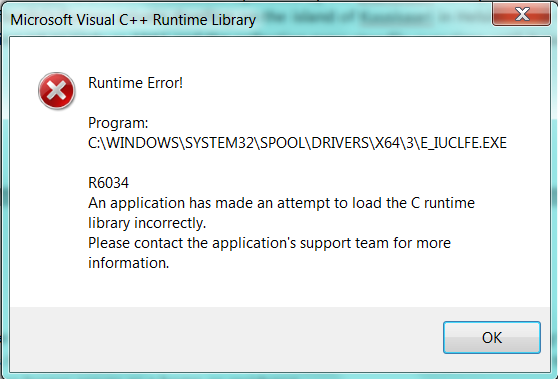Why does this worsened version of office want to save my (already saved) docs every time I
double click on any one of them (icon) when ALL I WANT is to open them?????
Why, oh why does microsoft drive me nuts?
Why do I feel like Neil from "The Young Ones"?
April 9, 2024
Contribute to the Microsoft 365 and Office forum!
Click here to learn more 💡
May 10, 2024
Word Forum Top Contributors:
Office 365 Uni wont open my docs
Report abuse
Thank you.
Reported content has been submitted
Hello Jan,
We understand your concern and sorry for the trouble this has caused you.
Please provide more information to help you better.
1) Where are the documents saved? Is it on a Local, Shared or OneDrive Desktop app folder?
2) Is this issue experienced only in Word or with other Office application files as well?
Let's try the following methods and verify the result.
Method 1
Press Ctrl key and then double click on the document to try opening it in Safe mode and verify the result.
If Word works as expected in safe mode, disable the add-ins by following steps mentioned below and determine the problem causing add-in:
a) Click on File menu, click Options, Add-ins,
Go button besides Manage: Com-in Add.
b) Check if there are add-ins listed, clear the checkbox.
c) Close the Office program and restart it.
d) Enable each add-in one at a time, restart the Word, and repeat the above procedure. If the issue reappears again, it will help you to determine which add-in is causing this issue.
Method 2
Run Fix it from the following KB article and verify whether issue re-occurs.
http://support.microsoft.com/kb/921541
Note: Save the Fix it before running it if you're working on a 64 bit operating system. If running Fix it doesn’t resolve this problem, follow manual steps to troubleshoot problems
that occur when you start Word and see if it helps.
IMPORTANT: Ensure to back up complete registry before any deletion or modification.
http://support.microsoft.com/kb/322756
Hope it helps. Kindly keep us posted on the status of the issue and we will be glad to offer our assistance.
Thank you.
Report abuse
Thank you.
Reported content has been submitted
Was this reply helpful?
Sorry this didn't help.
Great! Thanks for your feedback.
How satisfied are you with this reply?
Thanks for your feedback, it helps us improve the site.
How satisfied are you with this reply?
Thanks for your feedback.
Hi Daniel
Thank you very much for offering to help
No, this problem is not isolated to Word. If I try opne Publisher the programme wants to connect to my printer but does not find it.
Tried your suggestions - nothing helped. I have inserted screen shots for you if they help.
BTW - I keep getting annoying pop-ups after I installed my new printer in August.
Epson XP 312. I have un-installed, re-installed so many times I cannot remember. I have updated everything I can, my pc actually has been formatted and this issue still lives on - are they related?
rgd
Jan
Annoying pop-ups:
And this is the most annoying - just will not go away!
As for the opening of Office docs:
Report abuse
Thank you.
Reported content has been submitted
Was this reply helpful?
Sorry this didn't help.
Great! Thanks for your feedback.
How satisfied are you with this reply?
Thanks for your feedback, it helps us improve the site.
How satisfied are you with this reply?
Thanks for your feedback.
Hello Jan,
Thank you for replying.
Based on the provided description, it looks like issue could be due to printer driver conflict.
Let's change the default printer to Microsoft XPS Document Writer or Microsoft OneNote, then try opening the Office applications and verify the result.
Refer to the following article for instructions on how to change the default printer.
http://windows.microsoft.com/en-IN/windows7/Change-your-default-printer
Please reply with the status of the issue so that we can help you better.
Thank you.
Report abuse
Thank you.
Reported content has been submitted
Was this reply helpful?
Sorry this didn't help.
Great! Thanks for your feedback.
How satisfied are you with this reply?
Thanks for your feedback, it helps us improve the site.
How satisfied are you with this reply?
Thanks for your feedback.
Hello again Daniel
I now have set my default printer to Microsoft XPS Document Writer. I still get this pop-up that constantly reappears:
AND
I still get the pop-up at start up that says:
AND
How do I now scan and print my documents?
Report abuse
Thank you.
Reported content has been submitted
Was this reply helpful?
Sorry this didn't help.
Great! Thanks for your feedback.
How satisfied are you with this reply?
Thanks for your feedback, it helps us improve the site.
How satisfied are you with this reply?
Thanks for your feedback.
A lot of problems with Office 2013 are caused by third party (non-Microsoft) applications.
This is my (expanding) list of things to try when Office 2013\365 won’t start or crashes:
See the Article “Why can’t I start my Office 2013 application at:
http://office.microsoft.com/en-us/support/why-cant-i-start-my-office-2013-application-HA104011864.aspx
For the error message Error: "Microsoft Office cannot verify the license for this product." See:
http://support.microsoft.com/kb/2797062/en-us
Refer to the following website for information on repairing Office 2013\365:
http://office.microsoft.com/en-us/project-help/repair-or-remove-office-2010-HA010357402.aspx
See Office 2013 install woes - http://office-watch.com/t/n.aspx?a=1834
See the KnowledgeBase article “Office 2013 applications crash on launch at the splash screen” at:
http://support.microsoft.com/kb/2813143
Or see the KnowledgeBase article Error: “Something went wrong and we can't sign you in right now” when trying to install Office 2013 at:
http://support.microsoft.com/kb/2811180/en-us/
Try to run word in safe mode by typing winword/safe.
If thatdoes not helpthen,
in the search box type winword --> Word 2013 will be displayed --> right click on it --> Select Properties --> Go to the compatibility tab --> Check to see if there is a check mark next to compatibilty mode.
If it is checked then uncheck it and then uncheck the option of Run as Administrator if its checked.
Now run the word
Also see my response in
http://answers.microsoft.com/en-us/office/forum/office_2013_release-word/microsoft-word-2013-has-stopped-working/67b81016-849f-481a-bce5-bf04797ac03b
Do you have Abbyy Finereader installed on the PC? A number of people have reported that removing it overcomes problems with 2013.
See:
Office programs may crash with the FineReader add-in installed at:
http://support.microsoft.com/kb/2755838
Do you have “Fun Tools” add-in? A number of people have reported that removing it overcomes problems with 2013
Do you have Toshiba Book Reader installed on the PC? It has been reported that uninstalling that brings Office back to working status.
Do you have the Acrobat PDFMaker add-in. It has been reported that uninstalling that overcomes an issue with a message appearing that states "The document contains macros. Macro support for this application is disabled. Features requiring VBA
are not available. Would you like to open this document as a read only?"
Also see: http://answers.microsoft.com/en-us/office/forum/office_2013_release-word/microsoft-word-has-stopped-working-when-i-close/8375b5b6-4f7e-46ed-a02b-90152ecad287#LastReplyand
http://answers.microsoft.com/en-us/office/forum/office_home-word/word-and-excel-2013-crashing-on-windows-7/5389390c-e989-4c8e-8fe0-62673f1410ce?page=4#LastReply
It appears that there may be some hardware incompatibilities as well.
If you have the NVIDIA driver NVWGF2UM.DLL, try renaming it as: NVWGF2UM.oldas
was mentioned in:
http://answers.microsoft.com/en-us/office/forum/office_2013_release-word/microsoft-word-has-stopped-working-when-i-close/8375b5b6-4f7e-46ed-a02b-90152ecad287#LastReply
From the File tab, select Options and then click on Advanced and then in the Display section of the dialog, check the box for
Disable hardware graphics acceleration
For the error message "There was a problem sending the command to the program", use Windows Explorer to access the C:\Program Files\Microsoft Office\Office15 folder and right click on WINWORD.EXE then on
Properties, go to the Compatibility tab and uncheck all the boxes.
It has also been reported that the problem can be overcome by editing the registry at HKEY_CLASSES_ROOT\Word.Document.12\shell\Open and deleting the ddeexec key.
The ddeexec can also be deleted from
HKEY_CLASSES_ROOT\Word.DocumentMacroEnabled.12\shell\Open.
That fix is described at ...
http://www.dilloway.co.uk/there-was-a-problem-sending-the-command.html
It has been reported that uninstalling FastPictureView and FastPictureViewer Pro… overcomes the issue of the Minimize, Maximize, Close and Help buttons not being visible in Office 2013.
If you have a Canon 8350 printer, try using the Canon MF8000 UFRI LT XPS driver as detail in the post by Riad Amstha on April 14 in the thread at:
http://answers.microsoft.com/en-us/office/forum/office_365hp-word/office-2013-crashes-with-canon-8350-printer/e2bf6530-92e0-47ef-b6ec-e803a91793d0?page=3#LastReply
For the problem of nothing appearing when you start typing in a blank document in Word in Office 365 Home Premium, and you hear a bell sound with each keypress, but no characters
appear, disable the SMARTInk add-in for an interactive whiteboard.
If none of that helps, then you might remove all traces of the Office installation by downloading the fixit from the following article:
http://support.microsoft.com/kb/2739501
saving it to your computer and then running it.
Then reinstall Office by logging into www.office.com/myaccountwith
your registered email address and click Install Office.
Doug Robbins - MVP Office Apps & Services (Word)
dougrobbinsmvp@gmail.com
It's time to replace ‘Diversity, Equity & Inclusion’ with ‘Excellence, Opportunity & Civility’ - V Ramaswamy
Report abuse
Thank you.
Reported content has been submitted
Was this reply helpful?
Sorry this didn't help.
Great! Thanks for your feedback.
How satisfied are you with this reply?
Thanks for your feedback, it helps us improve the site.
How satisfied are you with this reply?
Thanks for your feedback.
Hi Doug
I do not encounter any of the problems you mention. I also do not have any of the soft- or hardware you mention.
My problem is simply that when I try to open a word document , the programme starts off by wanting to save the document. I already have the document on my computer, it odes not need to be saved again.
It seems that the programme does not recognise the type of word document. I have hundreds of word docs and some recent ones saved in the new format. With the newer ones, I have to right-click and specifically tell the programme which programme to open the doc with - infuriating!
Is there a way I can open/convert all my word docs at once to a format office will FINALLY understand? How do I get the troublesome office to open the docs the way I want?
regards
Jan
Report abuse
Thank you.
Reported content has been submitted
Was this reply helpful?
Sorry this didn't help.
Great! Thanks for your feedback.
How satisfied are you with this reply?
Thanks for your feedback, it helps us improve the site.
How satisfied are you with this reply?
Thanks for your feedback.
See the article "How to re-register Word when problems crop up opening files” at:
Doug Robbins - MVP Office Apps & Services (Word)
dougrobbinsmvp@gmail.com
It's time to replace ‘Diversity, Equity & Inclusion’ with ‘Excellence, Opportunity & Civility’ - V Ramaswamy
Report abuse
Thank you.
Reported content has been submitted
Was this reply helpful?
Sorry this didn't help.
Great! Thanks for your feedback.
How satisfied are you with this reply?
Thanks for your feedback, it helps us improve the site.
How satisfied are you with this reply?
Thanks for your feedback.
Doug, I have re-registered and also - in none of the links you mention is there any reference to the problems I am experiencing, i.e. I have still have a brand new microsoft product that (typically) does not work the way it is meant to.
micorsoft tries to SAVE my word docs instead of opening them.
Report abuse
Thank you.
Reported content has been submitted
Was this reply helpful?
Sorry this didn't help.
Great! Thanks for your feedback.
How satisfied are you with this reply?
Thanks for your feedback, it helps us improve the site.
How satisfied are you with this reply?
Thanks for your feedback.
Why, oh **** WHY does this not work????????????????????????????????????????????????????????????????
I have now been working with this useless software all day and when I try save my publisher doc as a PDF file, **** microsft publisher wants to connect to my printer - please tell this **** programme I want to convert to PDF - NOT PRINT and NOT loose my temper
Report abuse
Thank you.
Reported content has been submitted
Was this reply helpful?
Sorry this didn't help.
Great! Thanks for your feedback.
How satisfied are you with this reply?
Thanks for your feedback, it helps us improve the site.
How satisfied are you with this reply?
Thanks for your feedback.
Question Info
Last updated October 5, 2021 Views 202 Applies to: