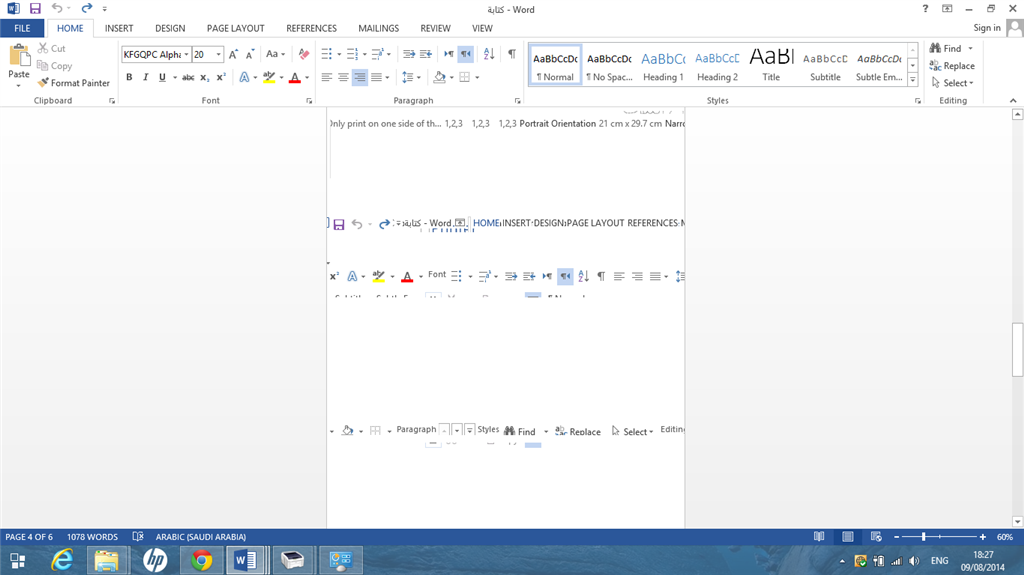When I convert the font to an Arabic dotted font , the whole document becomes disfigured! It also results in Microsoft Word operating slowly!
This wasn't happening before I formatted my computer. Since formatting it I've reinstalled office and now experiencing this fault.
Here's a screenshot: