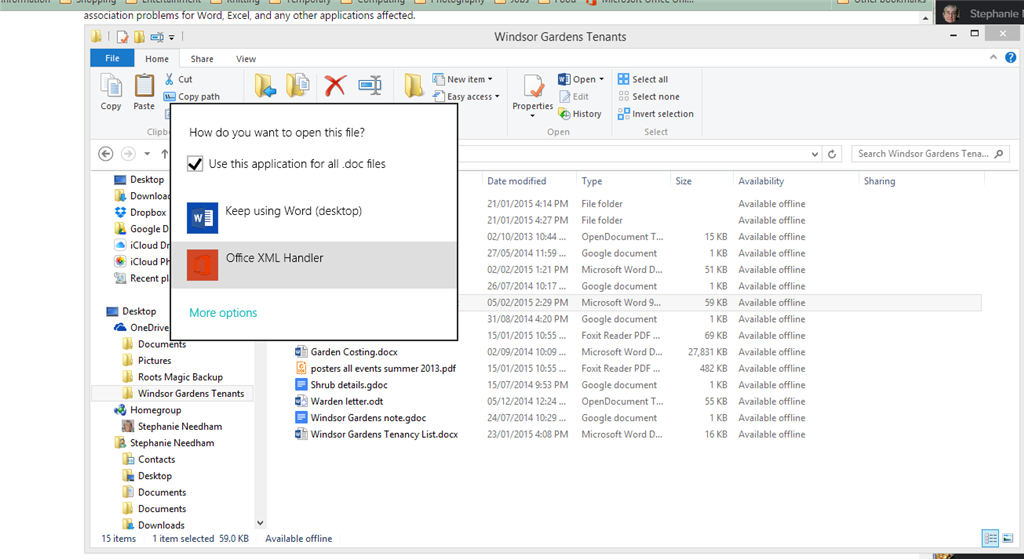I have Office 365 installed on my pc. When I double click on a .doc file in windows explorer I get a box asking me if I want to continue using word or office XML handler to open the file. (See attached screenshot). Whatever I do nothing happens. Word does not open. If I open Word first and navigate to the file, I can open it without problems.
Any ideas what I can do? I checked and this happens with any .doc file, not just one.