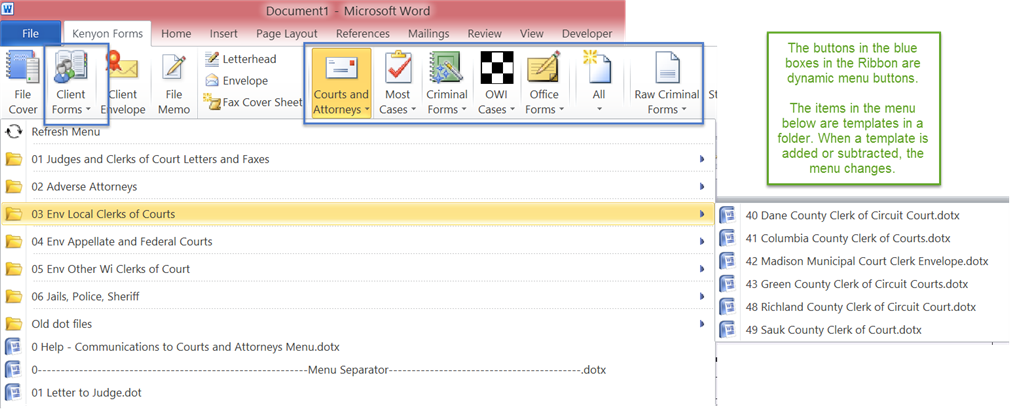April 9, 2024
Contribute to the Microsoft 365 and Office forum!
Click here to learn more 💡
May 10, 2024
Word Forum Top Contributors:
Making a custom theme and templates available as a choice to all Office 365 users within our company.
Report abuse
Thank you.
Reported content has been submitted
You can create a shared network folder, then set that as the Workgroup Templates folder for all users. Here are the steps:
- In Word, choose FILE>Options.
- Click on the Advanced tab.
- Scroll down to the General section and click on File Locations.
- Click on Workgroup Templates, then on the Modify button.
- Navigate to the shared network folder and select that location. OK Out.
Choose a folder for Workgroup Templates from Word 2013/365 automatically creates a Document Themes folder inside the network folder. This is where you should store your custom theme. Custom templates go in the parent folder that you set in Word.
Once you have set up each computer with Workgroup Templates, each user will see your custom theme at the top of the list when they click on the DESIGN>Themes button.
John Korchok, Production Manager
production@brandwares.com
Report abuse
Thank you.
Reported content has been submitted
11 people found this reply helpful
·Was this reply helpful?
Sorry this didn't help.
Great! Thanks for your feedback.
How satisfied are you with this reply?
Thanks for your feedback, it helps us improve the site.
How satisfied are you with this reply?
Thanks for your feedback.
The office applications look for Custom Themes in the folder
C:\Users\[User Name]\AppData\Roaming\Microsoft\Templates\Document Themes
To distribute the Theme, that I assume that you have created by using the Save Current Theme... utility under the Themes dropdown, you could use the method detailed in the
article "Distributing macros to other users” at:
http://www.word.mvps.org/FAQs/MacrosVBA/DistributeMacros.htm
That method could also be used for distributing the templates.
Doug Robbins - MVP Office Apps & Services (Word)
dougrobbinsmvp@gmail.com
It's time to replace ‘Diversity, Equity & Inclusion’ with ‘Excellence, Opportunity & Civility’ - V Ramaswamy
Report abuse
Thank you.
Reported content has been submitted
1 person found this reply helpful
·Was this reply helpful?
Sorry this didn't help.
Great! Thanks for your feedback.
How satisfied are you with this reply?
Thanks for your feedback, it helps us improve the site.
How satisfied are you with this reply?
Thanks for your feedback.
The concept of Workgroup Templates is central to what you are trying to do. For both the theme and the custom templates, I would recommend a network location for storage that is copied to the user's hard drive and updated as a part of the user's login.
You may want to look at File New Variations in the Versions of Word for methods to give your users access through the File New dialog. Another alternative would be a custom ribbon tab using a dynamic menu on the ribbon.
Here is an example of such a custom ribbon tab.
The button "Client Forms" gives a menu that reflects the contents of a folder in the workgroup templates folder. Adding a template to the folder automatically adds it to the menu.
This is described on Greg Maxey's page: Dynamic Ribbon Menu (Word 2007/2010).
This is not a simple thing to do, but it can be done and if you want your templates used, you probably want to make it easy for them to be used. The most frequently used templates are simple buttons on the custom ribbon tab. Note, a ribbon tab like this is not created using the Word interface but by XML and VBA editing. It is stored in a Global Template.
Charles Kenyon
Sun Prairie, Wisconsin
wordfaq[at]addbalance[dot]com
Legal site: https://addbalance.com
Report abuse
Thank you.
Reported content has been submitted
1 person found this reply helpful
·Was this reply helpful?
Sorry this didn't help.
Great! Thanks for your feedback.
How satisfied are you with this reply?
Thanks for your feedback, it helps us improve the site.
How satisfied are you with this reply?
Thanks for your feedback.
Report abuse
Thank you.
Reported content has been submitted
Was this reply helpful?
Sorry this didn't help.
Great! Thanks for your feedback.
How satisfied are you with this reply?
Thanks for your feedback, it helps us improve the site.
How satisfied are you with this reply?
Thanks for your feedback.
Thanks for the suggestions so far! We are a distributed company so we are not working on a central network and do not have shared network folders. Could a folder be set up in OneDrive to serve a a shared network folder?
If you are not on a network, a network login will not work.
I know that you can have a batch file that run upon a computer being started that should be able to use XCOPY to update local files from one or more OneDrive folders. It has been a long time since I wrote BAT files in DOS, though.
See https://askleo.com/how-do-i-add-a-program-to-auto-start-in-windows-8/ and http://commandwindows.com/xcopy.htm.
The Workgroup Templates folder location on the local computer would be what you are copying the templates to. Again, this location is set in Word Options > Advanced > File Locations. For simplicity, you are going to want that folder to be in the same location on all computers.
Charles Kenyon
Sun Prairie, Wisconsin
wordfaq[at]addbalance[dot]com
Legal site: https://addbalance.com
Report abuse
Thank you.
Reported content has been submitted
Was this reply helpful?
Sorry this didn't help.
Great! Thanks for your feedback.
How satisfied are you with this reply?
Thanks for your feedback, it helps us improve the site.
How satisfied are you with this reply?
Thanks for your feedback.
John Korchok, Production Manager
production@brandwares.com
Report abuse
Thank you.
Reported content has been submitted
Was this reply helpful?
Sorry this didn't help.
Great! Thanks for your feedback.
How satisfied are you with this reply?
Thanks for your feedback, it helps us improve the site.
How satisfied are you with this reply?
Thanks for your feedback.
Question Info
Last updated November 1, 2023 Views 16,027 Applies to: