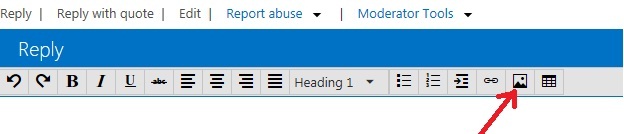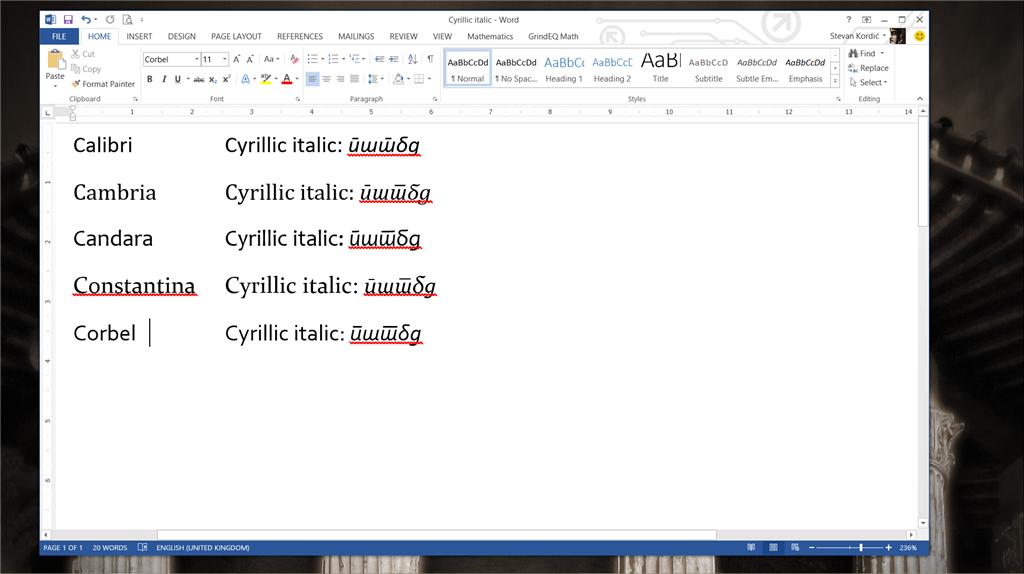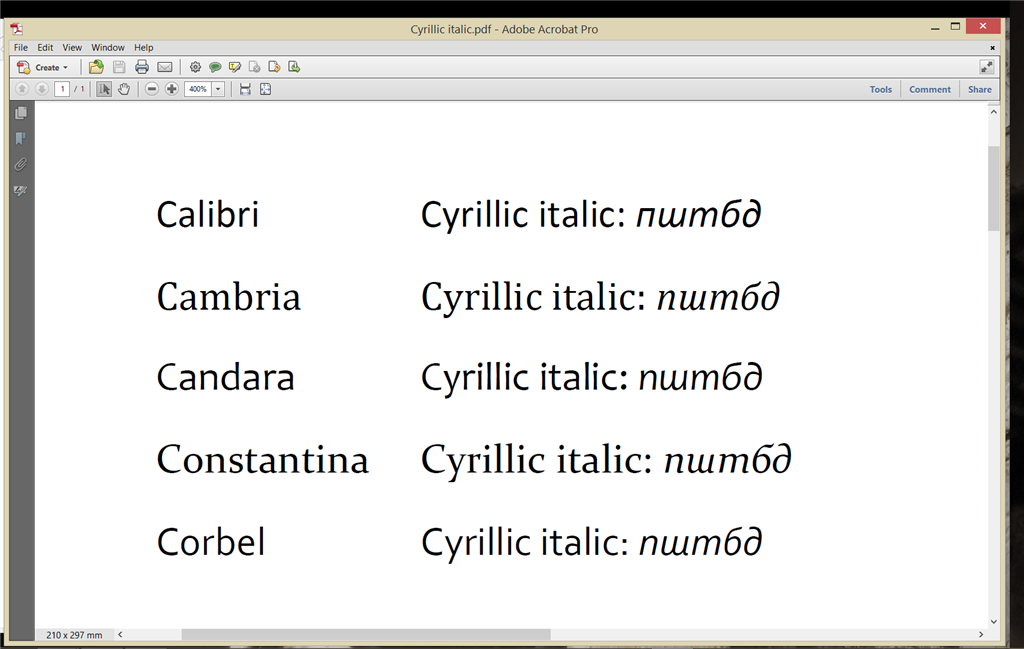I can set Ligatures to Standard and Contextual and on the screen everything is perfect. But, when I export file to PDF all ligatures disappear from the PDF file. This is happening when I use italic for Serbian language.
November 12, 2024
Word Top Contributors:
Can't print ligatures (standard & contextuals)
Report abuse
Thank you.
Reported content has been submitted
Hello Kordics,
Thank you for posting your query in Microsoft Office Community.
I need more information to help you better.
Please provide screen shot of how the font appears in Word 2013.
To add screen shot, click on
Add image > Browse and select the screen shot > and then click on Upload.
Meanwhile, change the default printer driver to Microsoft XPS Document Writer or Microsoft OneNote, then try printing virtually from Word and check if ligatures appear as expected.
Refer to the following article for instructions on how to change the default printer.
http://windows.microsoft.com/en-US/windows-8/set-change-your-default-printer
I look forward to your reply to assist you further.
Thank you.
Report abuse
Thank you.
Reported content has been submitted
Was this reply helpful?
Sorry this didn't help.
Great! Thanks for your feedback.
How satisfied are you with this reply?
Thanks for your feedback, it helps us improve the site.
How satisfied are you with this reply?
Thanks for your feedback.
Hi Daniel!
Thank you for your willing to help me about ligature problem.
Problem occurs when I use Serbian variant of the italic Cyrillic letters. I can access them when setting Ligatures to Standard and Contextual in the Font/Advanced panel. Then Cyrillic letters (in Latin transcription): "p", "š", "t", "b" and "d" appears according to Serbian Cyrillic standard in MS Word 2013. Here is the screen shot of this letters in a couple of fonts all represented correctly.
When I try to generate PDF file by Export/Create PDF/XPS Document in MS Word 2013 or by PrimoPDF printing the Serbian Cyrillic standard is replaced by Russian Cyrillic standard (default) . The difference you can se in the screen shot bellow.
Same happens when I use Microsoft XPS Document Writer and Send To OneNote 2013. Contrariwise, when I print Latin ligatures, like "fi" and "ffi" these are transferred correctly in PDF and other file formats.
I'm completely aware this this sort of problem have only users of Serbian Language, but I will much appreciate if you can help me solve this problem.
Kind regards,
Stevan Kordić
Report abuse
Thank you.
Reported content has been submitted
Was this reply helpful?
Sorry this didn't help.
Great! Thanks for your feedback.
How satisfied are you with this reply?
Thanks for your feedback, it helps us improve the site.
How satisfied are you with this reply?
Thanks for your feedback.
I have the same ligatures in PDF problem with Arabic text, were you able to solve this problem,
thank you.
Report abuse
Thank you.
Reported content has been submitted
Was this reply helpful?
Sorry this didn't help.
Great! Thanks for your feedback.
How satisfied are you with this reply?
Thanks for your feedback, it helps us improve the site.
How satisfied are you with this reply?
Thanks for your feedback.
Ali,
Unfortunately, more then two years passed, since I reported this bug, and it is still uncorrected by Microsoft. It completely make useless Microsoft fonts, if you want to use italic in your Cyrillic non Russian texts. I'm sorry to hear that the same situation is with Arabic script.
Kind regards,
Stevan Kordić
Report abuse
Thank you.
Reported content has been submitted
Was this reply helpful?
Sorry this didn't help.
Great! Thanks for your feedback.
How satisfied are you with this reply?
Thanks for your feedback, it helps us improve the site.
How satisfied are you with this reply?
Thanks for your feedback.
Saving to PDF should preserve the formatting of the original file (but I have no means of testing this myself with Cyrillic text). How are you saving to PDF? Using File | Save As in Word? Or by printing to PDF using a third-party converter?
You can post feedback on this issue in the Uservoice forum at http://word.uservoice.com.
MS 365 Word MVP since 2005
Volunteer Moderator
MS 365, Win 11 Pro
~~~
Note that I do not work for Microsoft
https://mvp.microsoft.com/
~~~
Please specify Word version & OS in your question
Report abuse
Thank you.
Reported content has been submitted
Was this reply helpful?
Sorry this didn't help.
Great! Thanks for your feedback.
How satisfied are you with this reply?
Thanks for your feedback, it helps us improve the site.
How satisfied are you with this reply?
Thanks for your feedback.
Hi Stefan!
After all update, after new version of MS Word situation is the same. Whenever and however I try to print Serbian Cyrillic italic letters the output is turned in Russian Cyrillic italic letters. In my particular case I have used Print by "Microsoft Print to PDF" or "Microsoft Print to Document Writer".
Greetings,
Stevan Kordić
Report abuse
Thank you.
Reported content has been submitted
Was this reply helpful?
Sorry this didn't help.
Great! Thanks for your feedback.
How satisfied are you with this reply?
Thanks for your feedback, it helps us improve the site.
How satisfied are you with this reply?
Thanks for your feedback.
Is there a difference if you use File | Save As from within Word and choose the PDF file type?
Also, if you install one of the freeware PDF converters, such as PrimoPDF or CutePDF, does that make a difference?
MS 365 Word MVP since 2005
Volunteer Moderator
MS 365, Win 11 Pro
~~~
Note that I do not work for Microsoft
https://mvp.microsoft.com/
~~~
Please specify Word version & OS in your question
Report abuse
Thank you.
Reported content has been submitted
Was this reply helpful?
Sorry this didn't help.
Great! Thanks for your feedback.
How satisfied are you with this reply?
Thanks for your feedback, it helps us improve the site.
How satisfied are you with this reply?
Thanks for your feedback.
I used to duplicate all my .docx files as a PDF, and that's how I initially discovered the problem. Printing either as PDF or to the printer makes no difference, margins are messed up and ligatures are hit or miss at best. I haven't found anywhere that Microsoft has addressed these issue at all.
Report abuse
Thank you.
Reported content has been submitted
Was this reply helpful?
Sorry this didn't help.
Great! Thanks for your feedback.
How satisfied are you with this reply?
Thanks for your feedback, it helps us improve the site.
How satisfied are you with this reply?
Thanks for your feedback.
Unfortunately, that doesn't work either.
I used to duplicate all my .docx files as a PDF, and that's how I initially discovered the problem. Printing either as PDF or to the printer makes no difference, margins are messed up and ligatures are hit or miss at best. I haven't found anywhere that Microsoft has addressed these issue at all.
Are you typing in Cyrillic text (as the original poster)?
MS 365 Word MVP since 2005
Volunteer Moderator
MS 365, Win 11 Pro
~~~
Note that I do not work for Microsoft
https://mvp.microsoft.com/
~~~
Please specify Word version & OS in your question
Report abuse
Thank you.
Reported content has been submitted
Was this reply helpful?
Sorry this didn't help.
Great! Thanks for your feedback.
How satisfied are you with this reply?
Thanks for your feedback, it helps us improve the site.
How satisfied are you with this reply?
Thanks for your feedback.
Question Info
Last updated March 22, 2022 Views 950 Applies to: