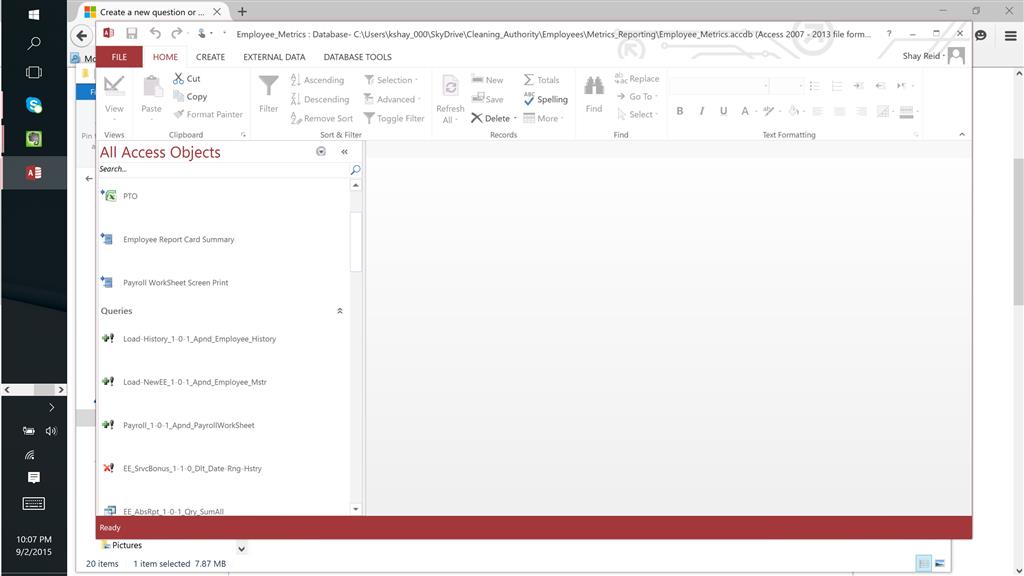I have Office 365 / MS Access 2013 and the spacing between objects in the Navigation Pane is double or tripple spaced. This is very annoying and unproductive because I can only see about 8 to 10 objects at one time. This was installed with Windows 8.1 and I recently upgraded to Windows 10 and nothing changed. See Nav Pane picture below....Can someone please help???