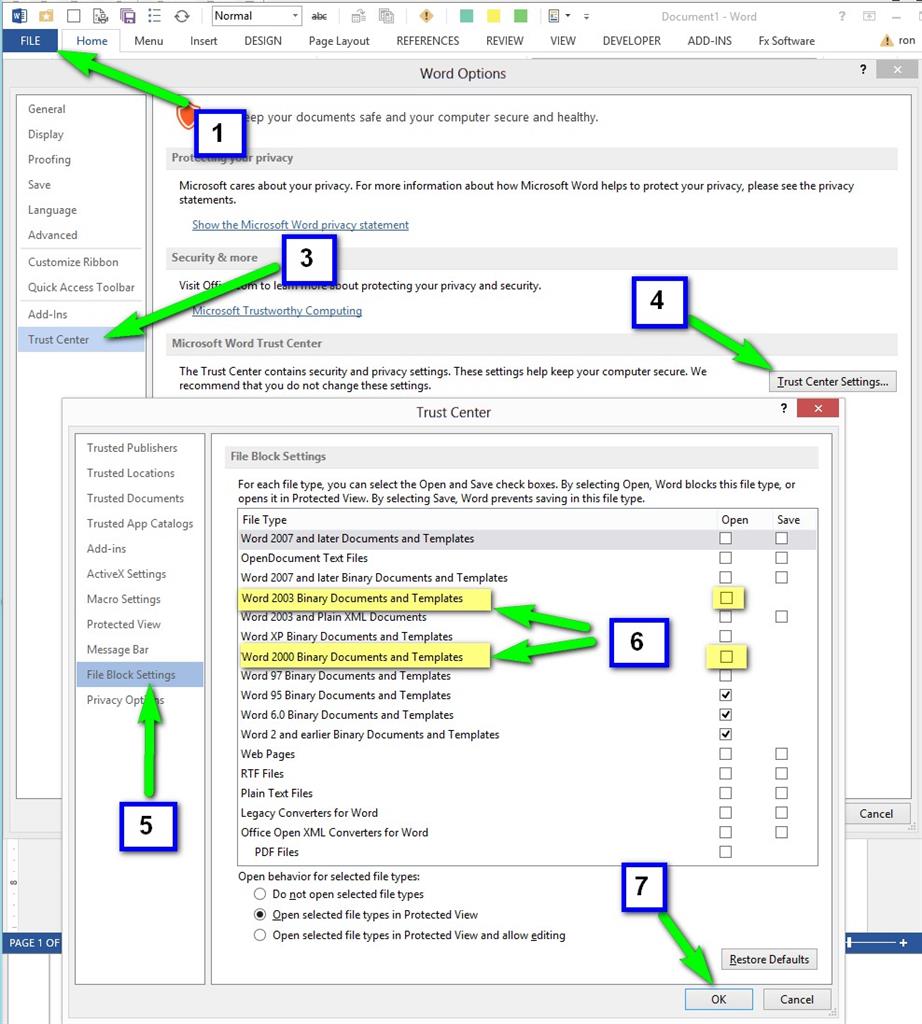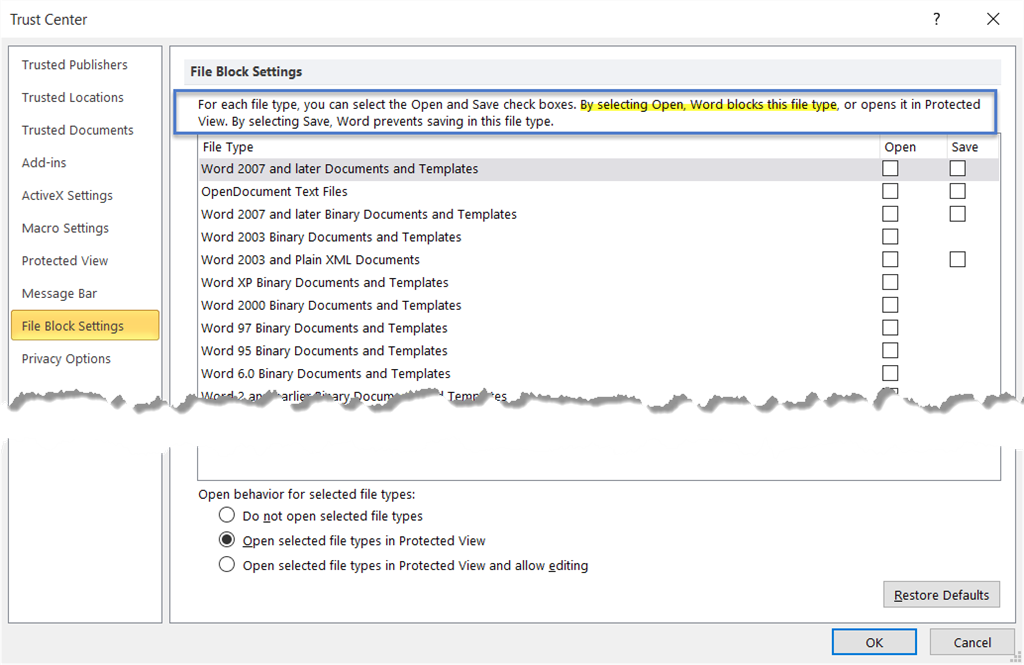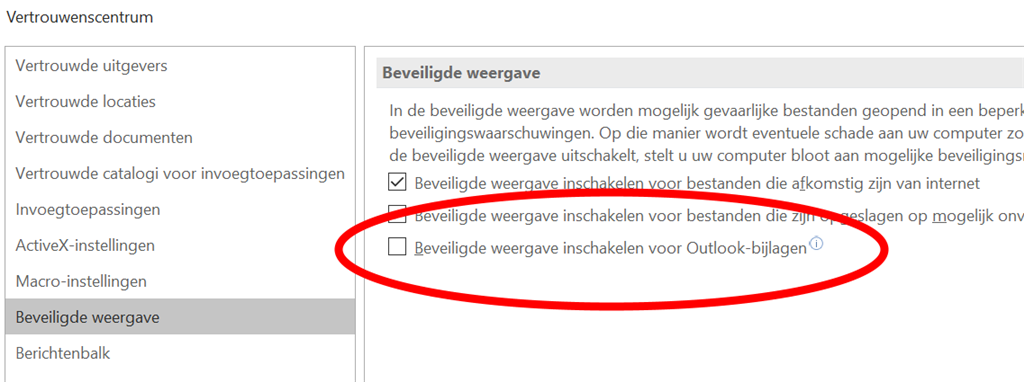Hi,
Fresh install of Microsoft 2016 with windows 10.
What i'm facing is that all docx files can be open without problems.
Doc files with simple text in it as well can be open without problems.
But, when trying to open any doc file with some more objects other than text word is failing to open this file.
Tried by double click the file outside the application and from File menu -> open. both ways failed.
Once the file is converted to newer format using other PC word 2013 for example, it can be open without any problem with the same PC it failed using word 2016 and windows 10.
Please advice, too many doc files are in used.
Thanks