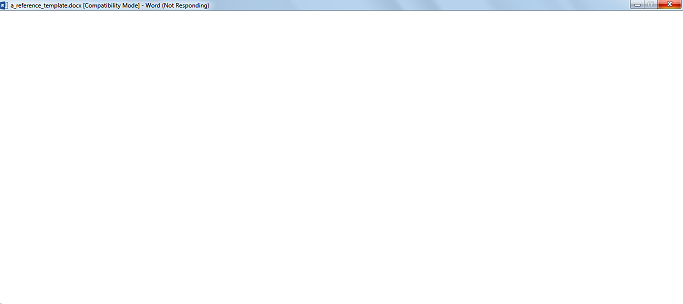When I try to open a file my word 2013 shows "not responding". All I can see is the title bar. Also, no matter whether the file is doc. or docx, the title always shows [Compatibility Mode].
Also, the splash screen remains on the desktop.
All other office work well.
my laptop runs Windows 7 Ultimate,
This microsoft office 2013 package was downloaded and installed from my university website and registered by my university email address.
It works well since I installed it but the situation happens since yesterday, I can't remember what particular thing I did that could cause this happens.
There is no other office package installed in my laptop now. I uninstalled MS 2003 and WPS several days ago.
I appreciate any help!