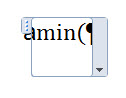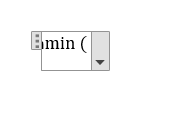Sorry for being persistent; this bug is pretty annoying.
I reproduced this bug on three seperate computers, two which were running Windows 8.1, and one which was running Windows Server 2008 R2. When I type up to the open parenthesis, I get:

Note, even though a space appears between the 'n' and '(', I didn't type it (Word inserts it automatically). Next, after pressing <backspace> 5 times, I get this:

which is an empty equation box. If I type <backspace> again, Word crashes.
If I switch to use Overtype mode, as shown in this screenshot:

Then, after pressing typing the 'a' and the equation, then pressing backspace 5 times, I get the following instead:

In this case, Word doesn't crash after pressing backspace, but instead deletes the equation. It seems that I shouldn't be able to get an empty equation box, but instead should always get "Type equation here." Without overtype mode, I just get an empty equation
box though, which crashes when I press backspace inside of it. Perhaps other settings also affect it - with the default Word settings, it will crash.