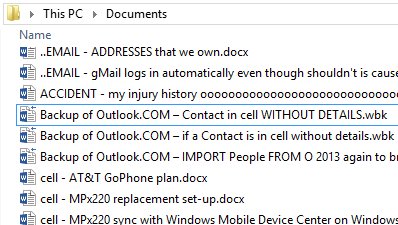WHAT THE HECK IS GOIN' ON WITH MY NEW WORD PROGRAM AND THIS STINKIN' COMPUTER?
I've modified or created many more DOCs & DOCXs and they all seem to have behaved properly but I just found three listed as "Backup" and what's REALLY weird is that when I look down in the list alphabetically without that "Backup of" added to the file names, I find:
1. the 1st one is down below as a .DOCX
2. the 2nd one isn't down there at all but I remember renaming it without the words "if a" in the name and capitalizing WITHOUT DETAILS so that it would be easier to find later if I needed it.
3. the 3rd one, which is also a .WBK in that list above, is down below as a .DOCX