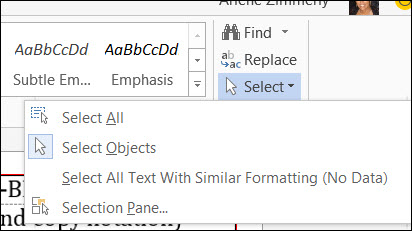April 9, 2024
Contribute to the Microsoft 365 and Office forum!
Click here to learn more 💡
May 10, 2024
Word Forum Top Contributors:
Select multiple shapes in Word 2013
Report abuse
Thank you.
Reported content has been submitted
Are all the text boxes floating above the text layer? If so, click on the border of the first text box you want to select, then Shift+click or Ctrl+click on the border of the next one, etc.
Or: on the Home tab of the ribbon, click Select > Select Objects. You can now click anywhere on the first text box, then Shift+click or Ctrl+click on the next one, etc. You can also drag a rectangle around the text boxes that you want to select.
If you have a mixture of floating text boxes and text boxes inline with the text, there is no way to select them together, as far as I know.
Best wishes, HansV
https://www.eileenslounge.com
Report abuse
Thank you.
Reported content has been submitted
1 person found this reply helpful
·Was this reply helpful?
Sorry this didn't help.
Great! Thanks for your feedback.
How satisfied are you with this reply?
Thanks for your feedback, it helps us improve the site.
How satisfied are you with this reply?
Thanks for your feedback.
I just spotted the Editing group, Select tool. THANKS!
This is to help other with same question:
Report abuse
Thank you.
Reported content has been submitted
Was this reply helpful?
Sorry this didn't help.
Great! Thanks for your feedback.
How satisfied are you with this reply?
Thanks for your feedback, it helps us improve the site.
How satisfied are you with this reply?
Thanks for your feedback.
Question Info
Last updated October 5, 2021 Views 845 Applies to: