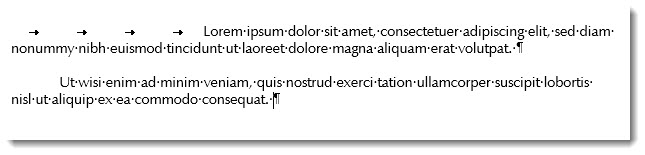Hi Gurus - Newbie to VBA in word, but not to macros -
I would like to run a macro that checks how many tab indents the text starts at in a paragraph and add the number received as a digit at the start of the paragraph.
For example:
No indents
One indent
Two indents
and turn it into the following:
0No indents
1One indent
2Two indents
Should be fairly easy, but can't seem to find an answer....
Thanks!
Michael