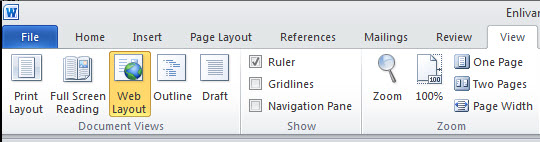I have written a fairly long thesis which includes numerous sketches. When I go back to revise and edit it, I find the whole work is in landscape mode. Also many of the sketches do not appear. I have copied and pasted a small selection to a new page in word and the work appears in portrait with the sketches intact.
How do I return the whole work to normal portrait mode. I have clicked on the landscape/portrait button but nothing happens.