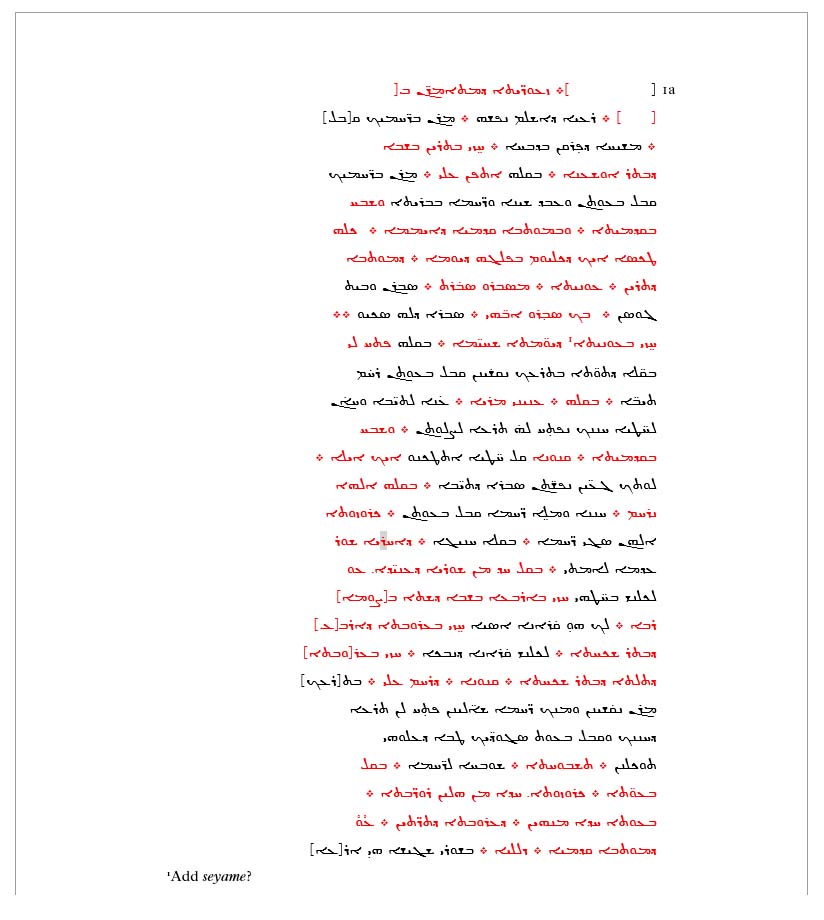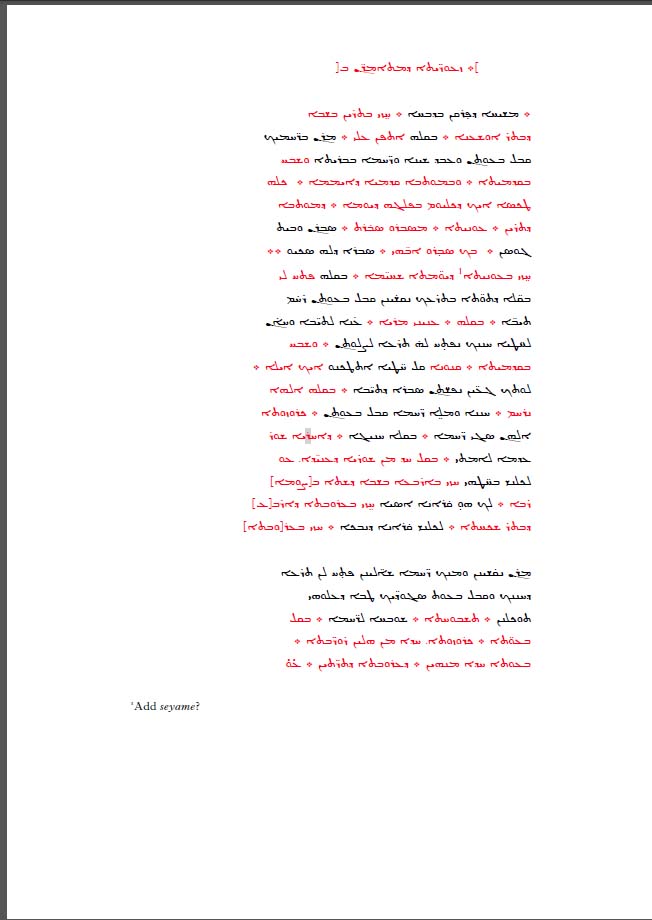I have a Word document in Syriac which looks just as I want it on the Print Preview screen; but when I print it, either to my printer or to pdf, strange things happen. In particular, some whole lines become white space. Some other lines have words omitted.
Here is one page, first the Print Preview (a screen shot):
And here is the pdf (also a screen shot):
You can see that the first line is partly erased, and the second line completely erased, and the same for a line 6 lines up from the bottom. I am mystified by this and would welcome help. There are other discrepancies between preview and print too, but if I knew what was going on here, it would perhaps resolve them all.
J. F. Coakley