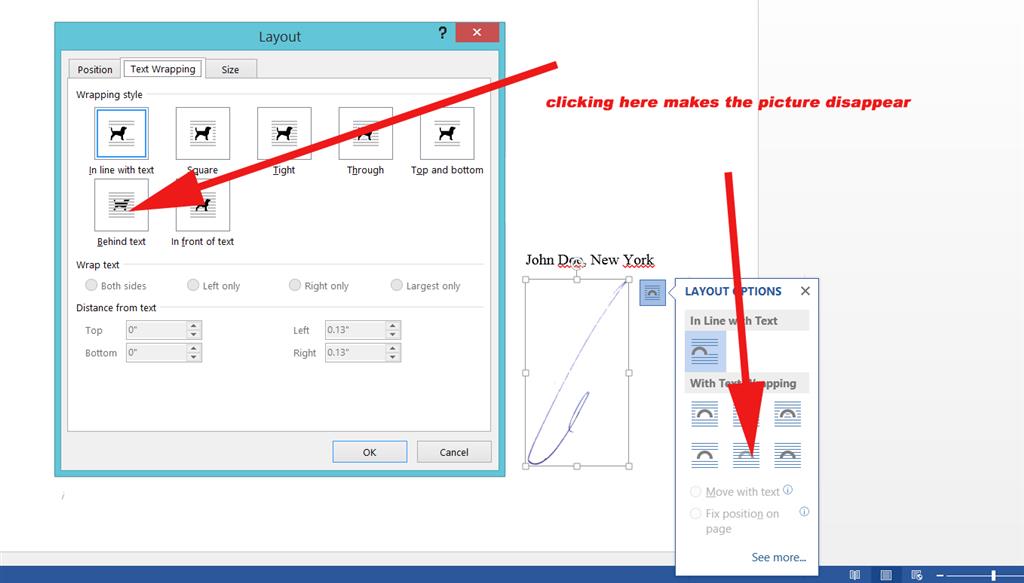Split from this thread.
I have text in a text box and want to add a picture (e.g. signature_) to come over or behind the text.
I do Insert > Picture., select the picture (jpg or gif) resize it with the handles, set wrap to Behind Text, and at that point the picture just disappears!!! Print preview shows no picture...
(Using Word 2013 on Win 8/1 64 )