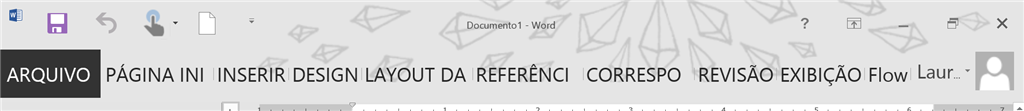Hello,
I've recently installed Office 2013 on my Surface Pro. To my disappointment, I cannot find a way to customize menus appearance in any of the softwares included. The worst of it all is Word menus, in which the fonts look gigantic and get cropped in weird ways. Here's a printscreen, so you get the idea (menus are in portuguese):
Note the difference between the file name font size (upper header), and the menu fonts!
Is there a way to adjust that, that doesn't involve changing the screen resolution?
I appreciate any help.