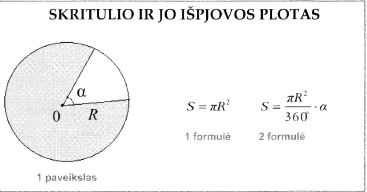Hello. How can I insert captions with number and then my custom label automatically? For example:
It seems I can only insert captions with my label and then the number. Also I can't type my label manually, I need to be able to caption automatically like this: 1 equation, 2 equation, 3 equation... Can't find any help on google.