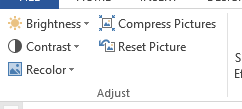Hello everyone,
I have a document (.docx) which I created in Word (Office 365). There are few pictures, I wanted to replace one of them with another, but when I opened the Format ribbon the "Change Picture" option is missing (as well as other options). (see pic below)
There are other pictures in the document which I can replace easily, also the mentioned picture looks different when it's selected compared to the others. (see screenshot below)
Does anyone have an idea what can be wrong? Thank you.