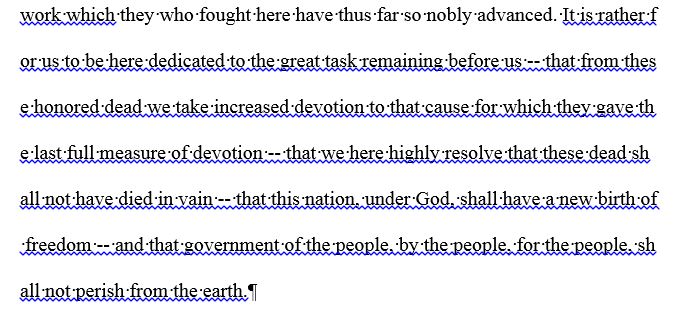Working on a shared document that was returned to me. The other computer reformatted all the paragraphs and made the paragraph's sentences break at random points, mid-word between lines. I can't find a way to reformat and create a normal paragraph line break between words or at a hyphenation point.
The only apparent fix is, with Display, Show All Formatting Marks on, to Cut and Paste another paragraph mark from another "clean" document over the top of the bad paragraph mark. The document is quite long so this isn't a great option. I've tried numerous things in Justification, Hyphenation, Compatibility, Layout and Paragraph without success. Attached is example of the problem with the text of the Gettysburg Address pasted into the "bad" document.