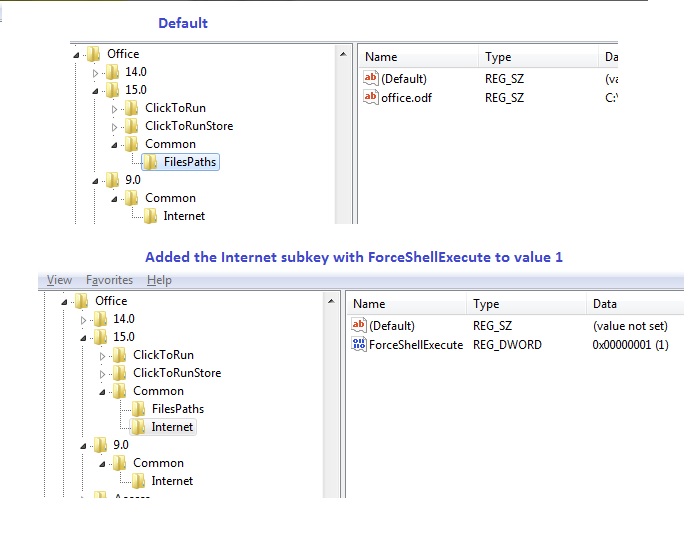We are trying to link from Word/Excel for ServiceNow links, but it won't link.
Does not take to the actual article but just the homepage of servicenow.
Applied this fix already : http://support.microsoft.com/kb/218153/en-us
But issue still persists?
More info in description:
https://community.servicenow.com/thread/147648
Any other ideas on getting the links to work in MS Office 2013?
Thanks!